Access Admin/Control Panel
The admin/control panel is the space where we can configure all the settings for our ScanEZ application. Here we will get all the settings for every service. To access the ScanEZ configuration menu, we have to follow the instructions.
📘 Instructions
A step-by-step guide to accessing the admin panel.
Go to the home page of the ScanEZ application.
Tap 2 times at the top left corner of the home screen.
The below Screenshot will indicate where we have to tap.
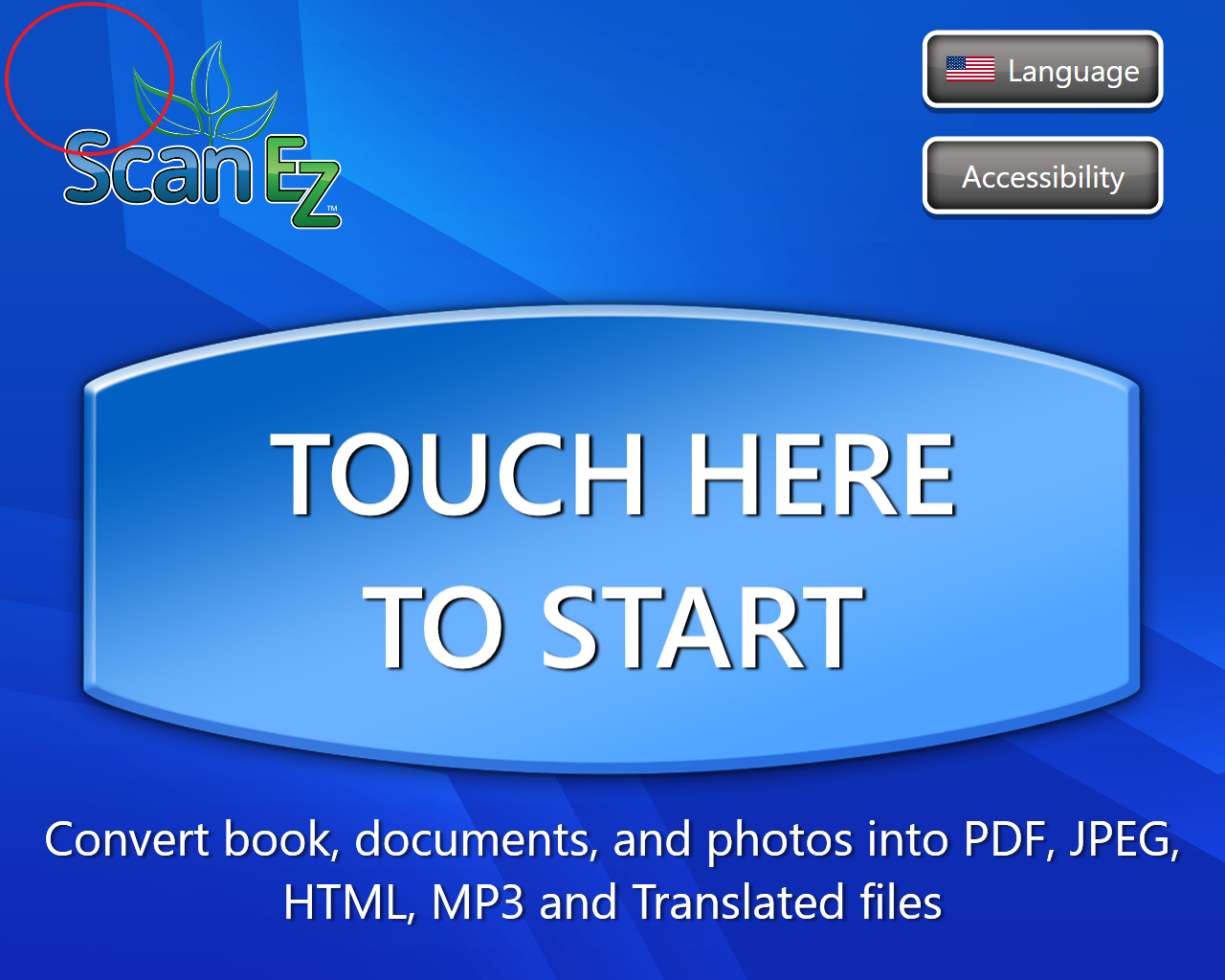
We will land on the admin page where we have to enter the admin PIN.
After entering the admin PIN, we have 3 options:
Configuration button: We can access our control panel using this button.
Exit button: We can close our scanEZ application by selecting this button.
Back button: We will go back to our home screen.

After clicking the configuration button, we will control the control panel.
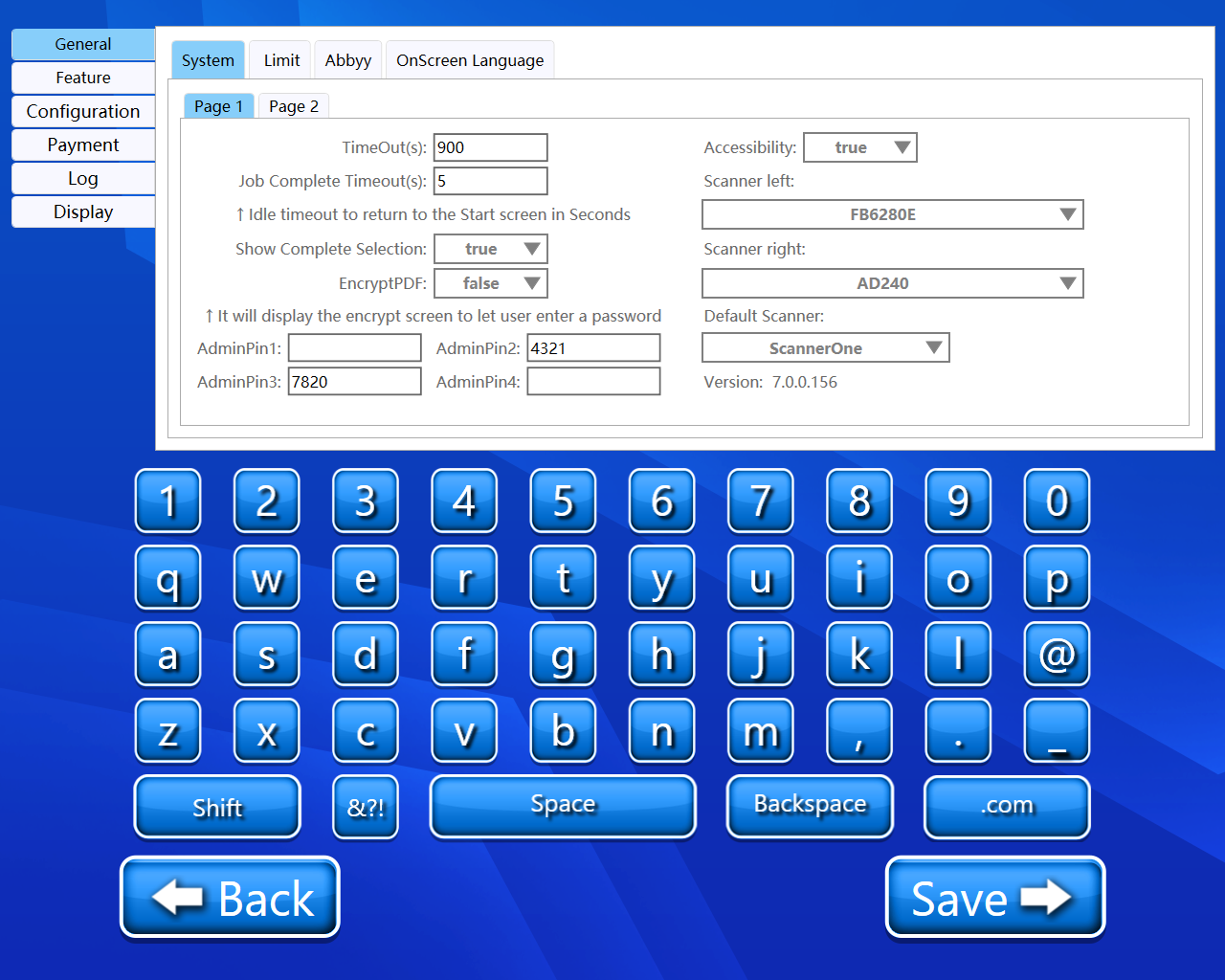
We can use “ Back “ button without entering admin PIN.
The default admin PIN is “4321”.
There are no adjustable settings under Log, do not adjust options here unless advised.
