Activation of Abbyy License
In this section, we will discuss how to activate abbyy license for ScanEz.
📘 Instructions
After installing the Abbyy FineReader engine, follow the following steps:
Launch the License manager. The following window opens.
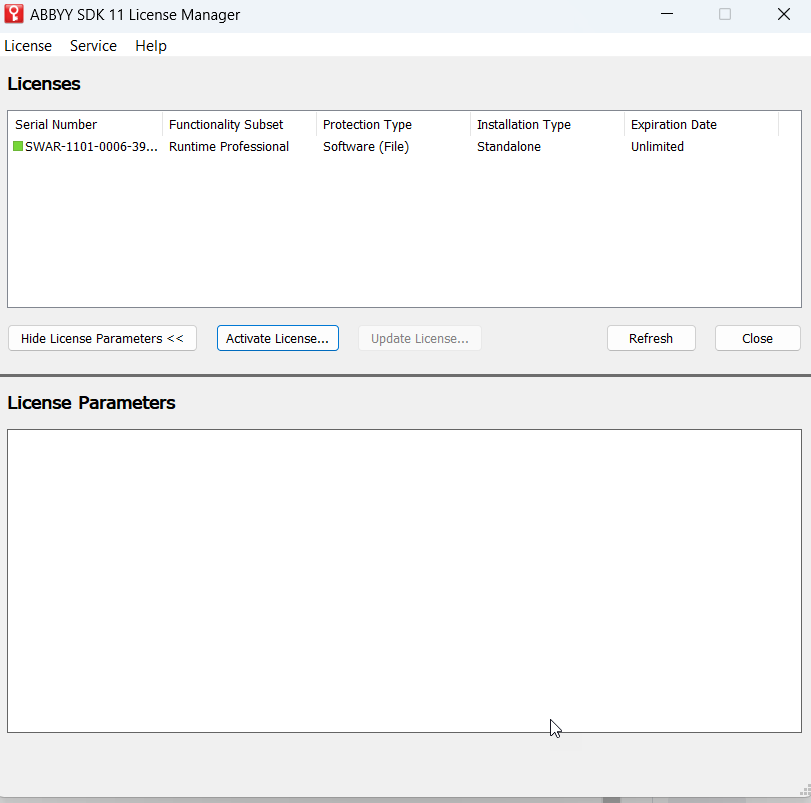
Now for activating the license, select Activate License. The following window appears. Fill the License key given to you, under the ‘Enter your serial number’ and select next.
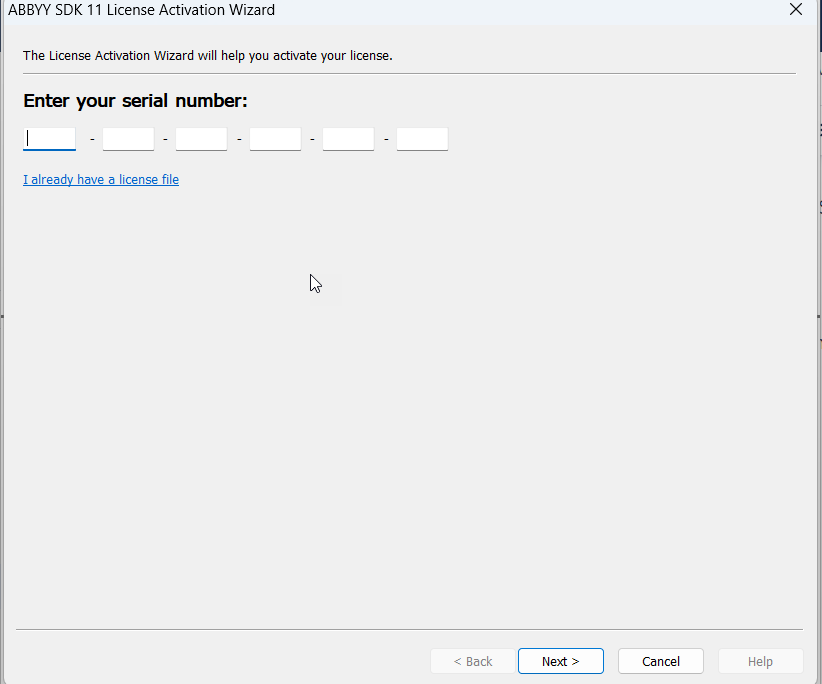
Then select the first option ‘via internet’ and wait until the window shows ‘Activation succeeded'.
