Color Mode
Using this button, we can change the color mode for scanning documents.
📘 Instructions
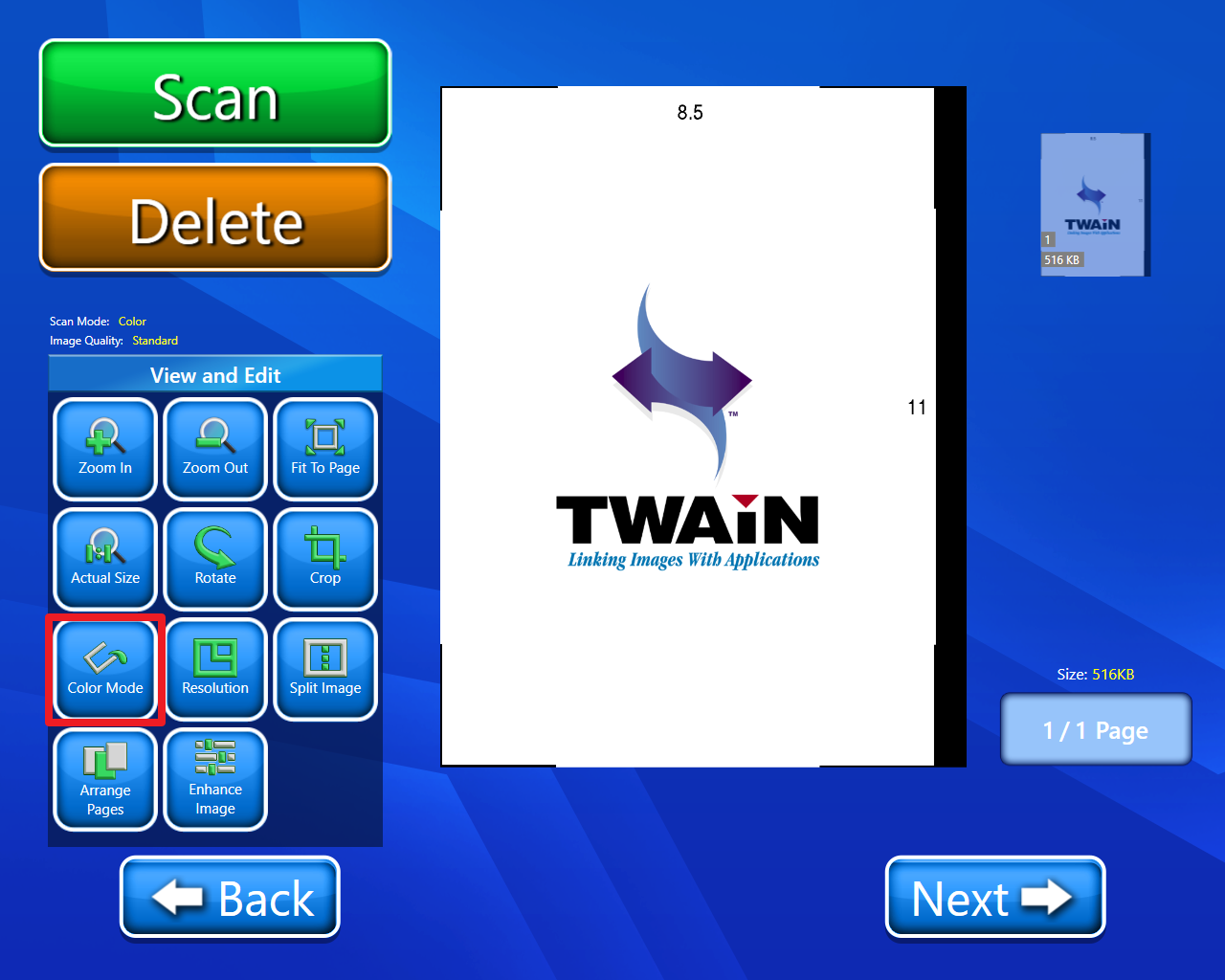
We can use the Color Mode button for changing the color mode of the scanning documents
When we click on the Color Mode button, then we will get three options:
Change to Black & White: Use this button for changing color mode to Black and white.
Change to Greyscale: Use this button for changing color mode to Greyscale.
Change to Color: Use this button for changing color mode to Color.
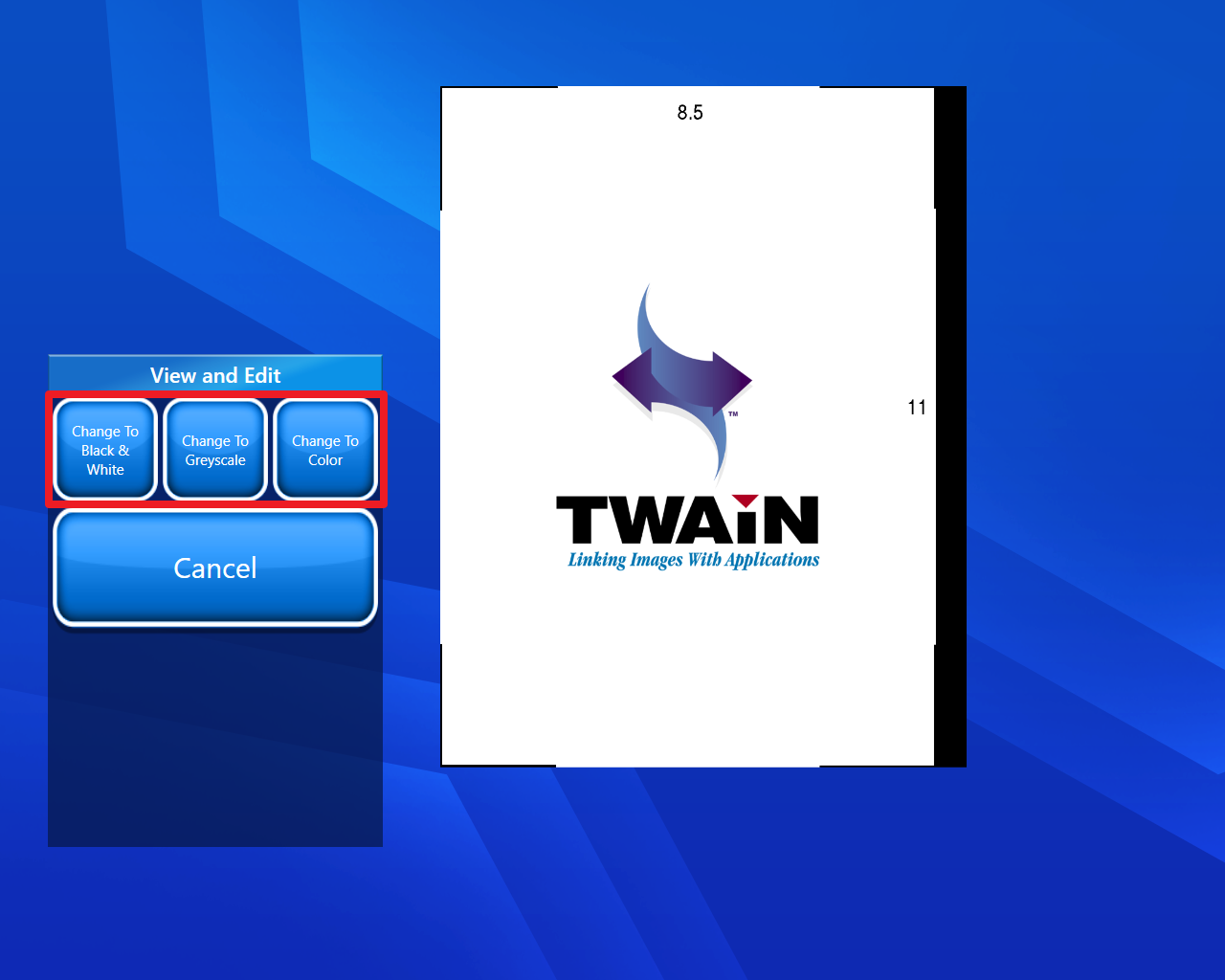
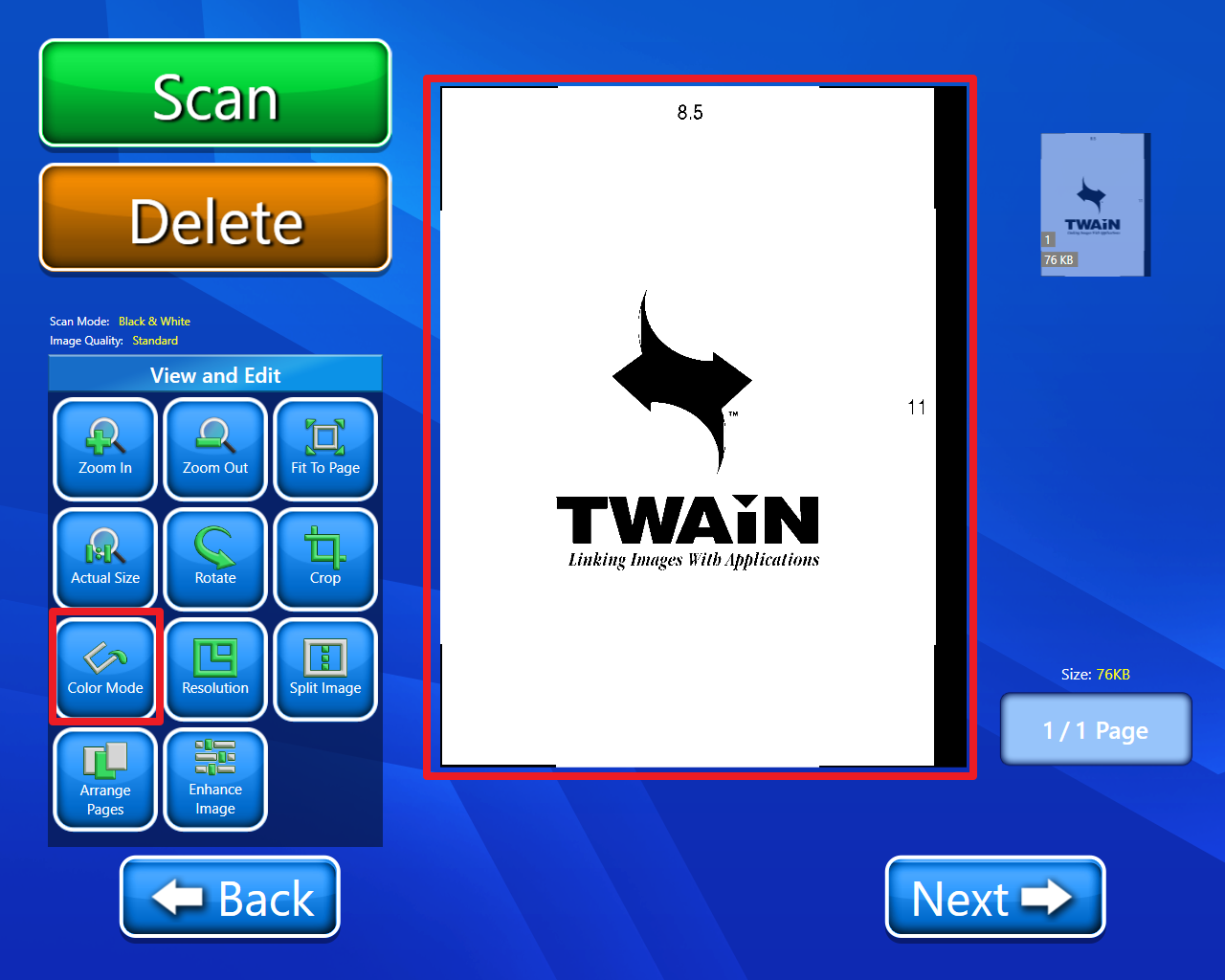
Scanned document after using the Change to Black & White function of Color Mode
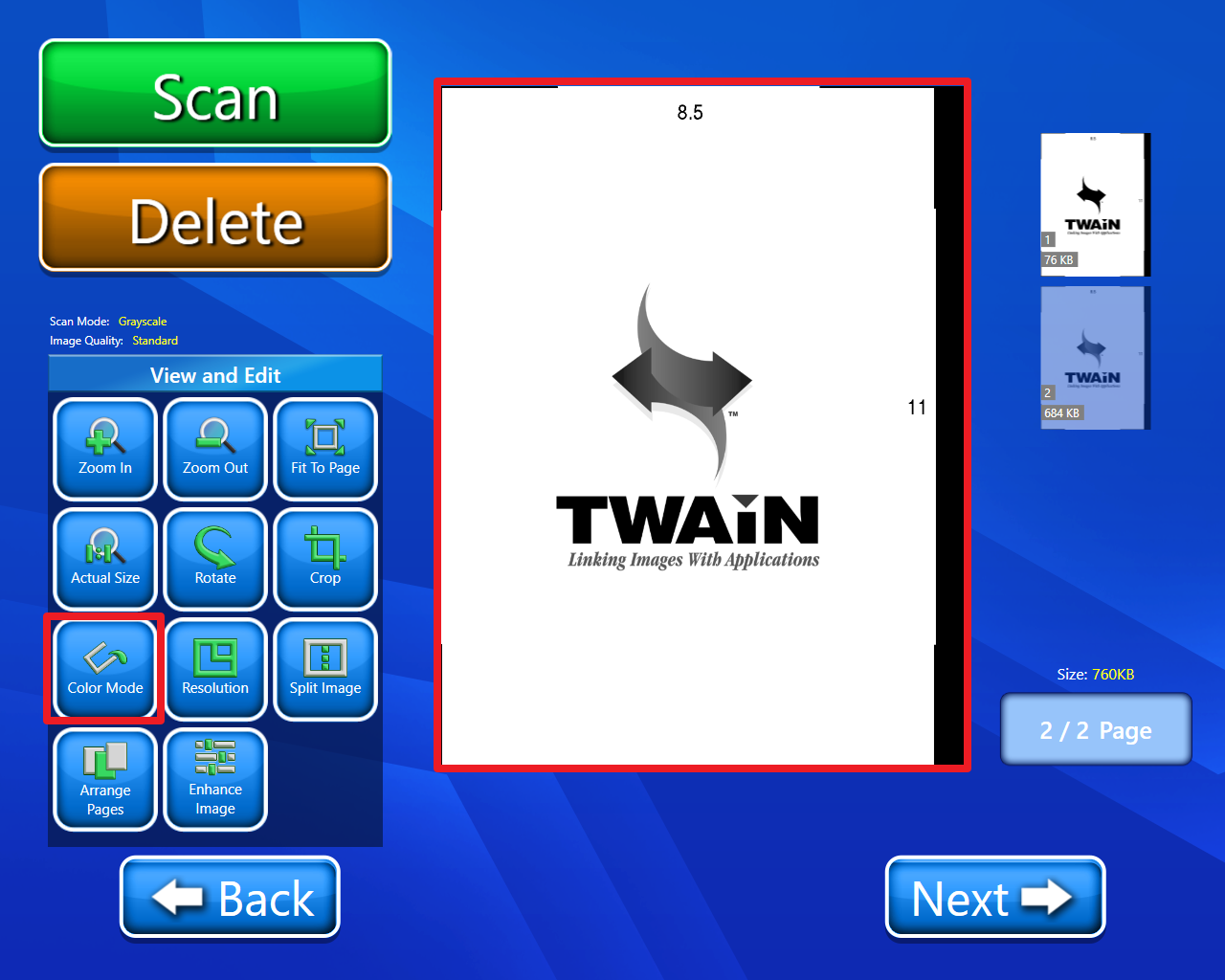
Scanned document after using the Change to Greyscale function of Color Mode
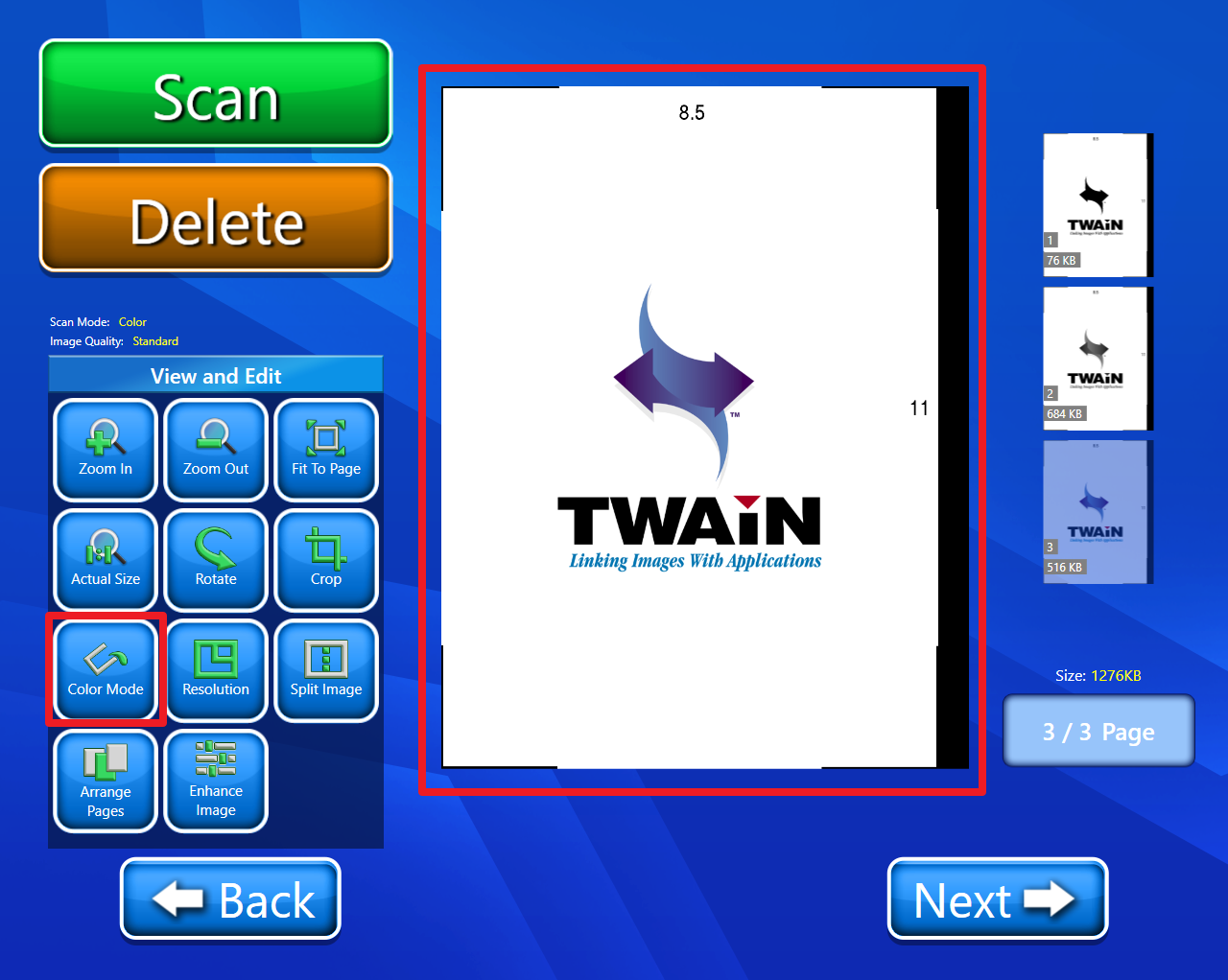
Scanned document after using the Change to Color function of Color Mode
Below view will help in better understanding
