Crop
Using this button, we can crop the scanned document.
📘 Instructions
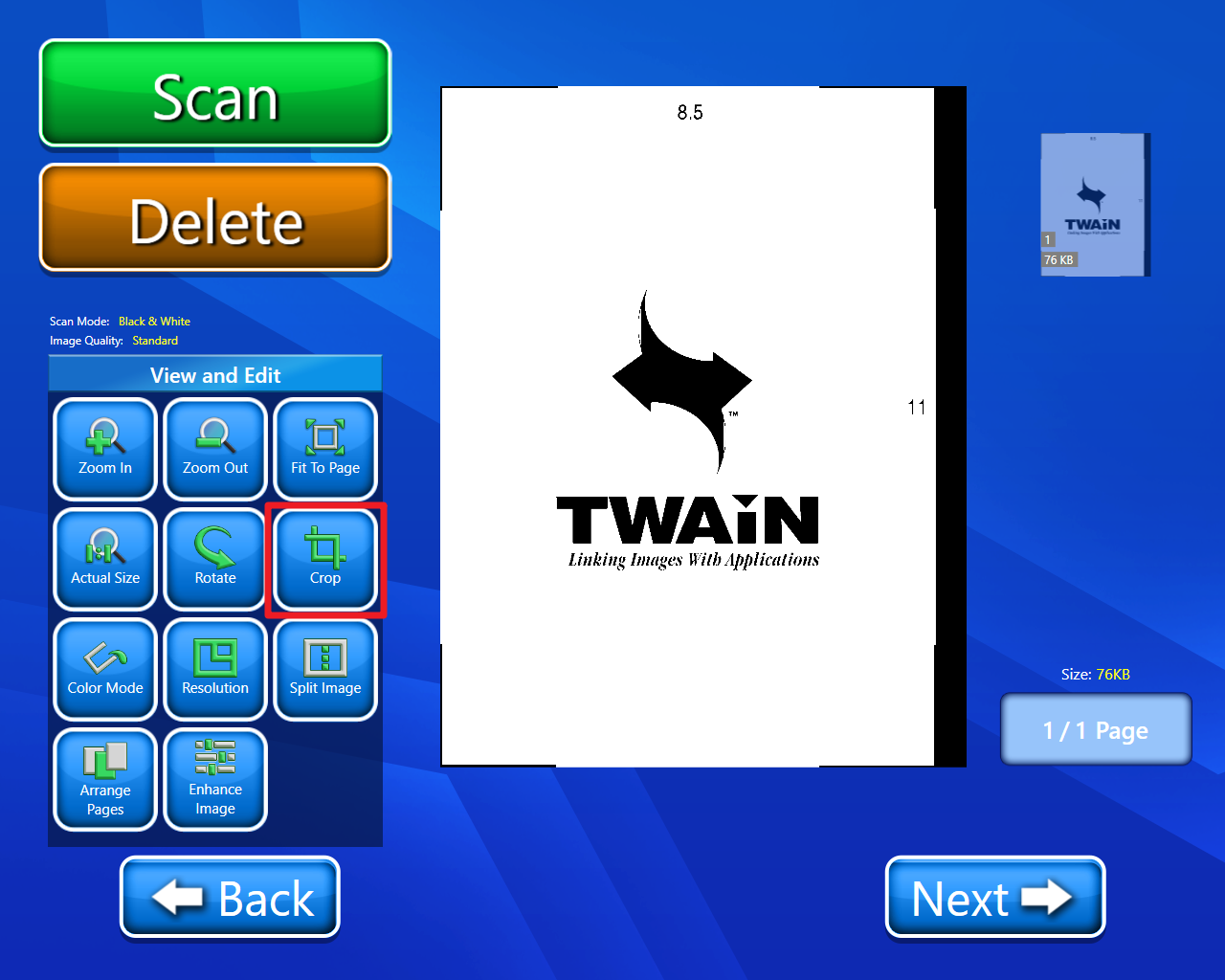
We can use the Crop button to crop scanned document
When we click on the Crop button, then we will get two options:
Crop image: Using this button, we can crop the scanned document.
Crop and Keep image: Using this button, we can crop the scanned document. The original document will be kept also.

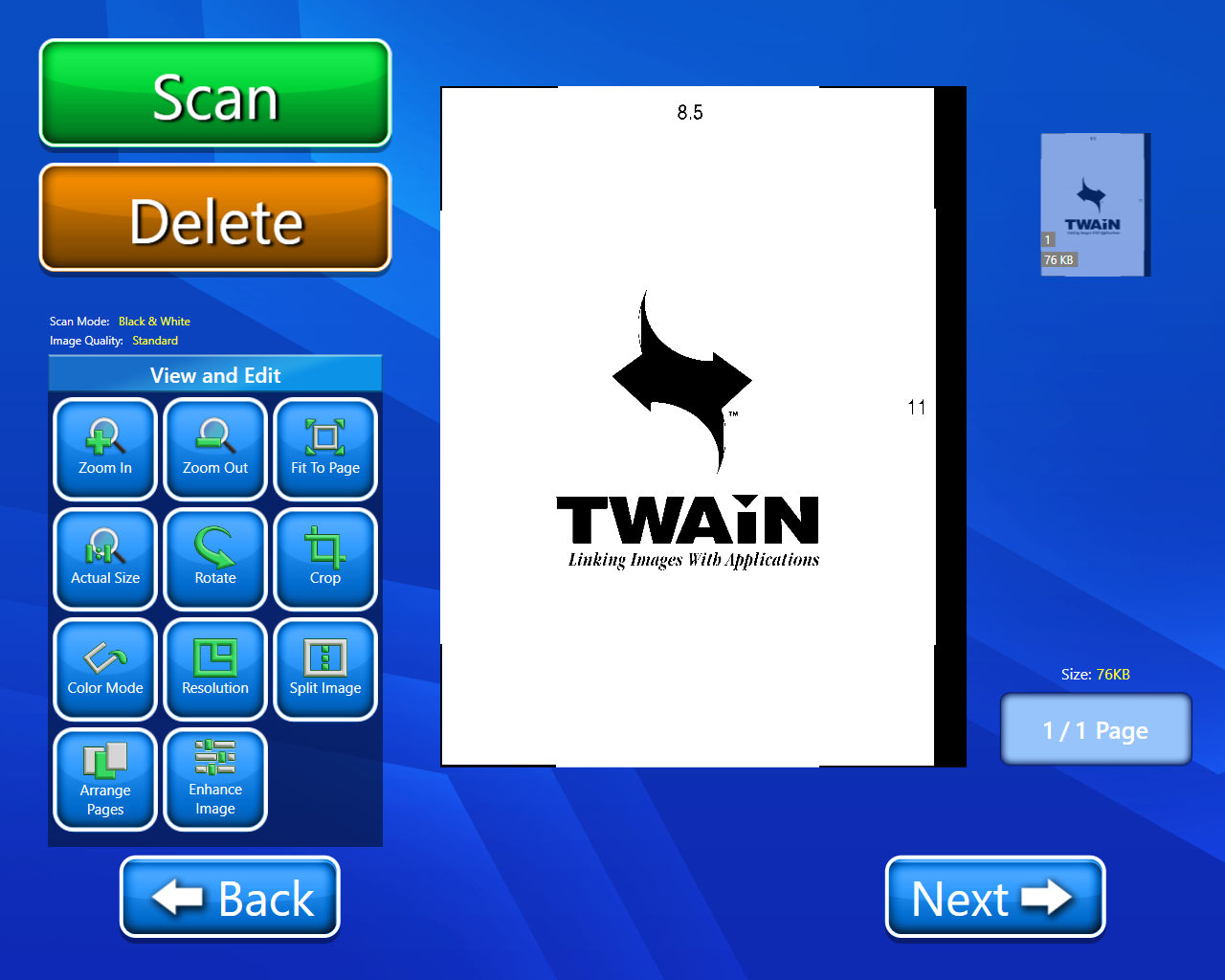
Before using the Crop function
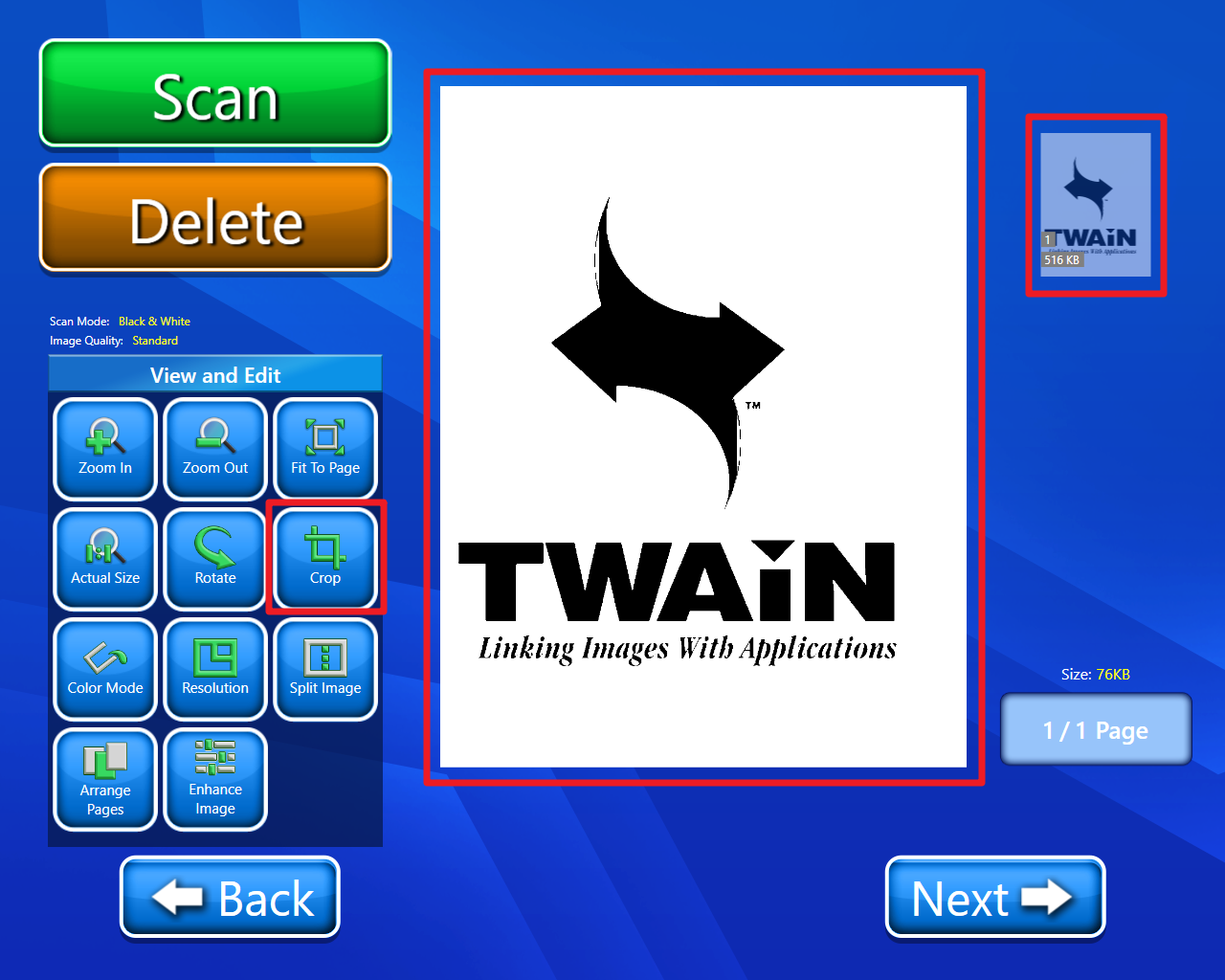
After using the Crop image function
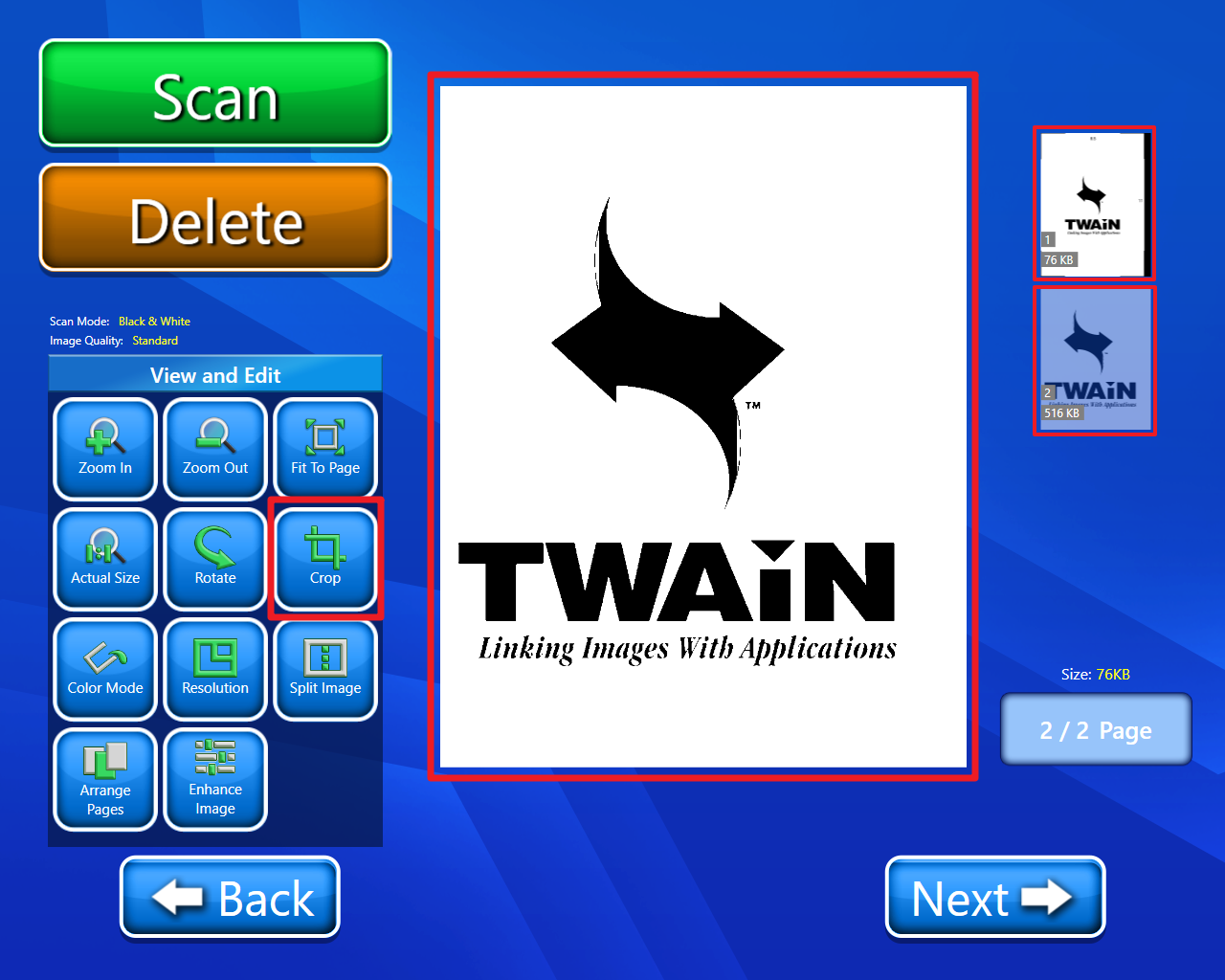
After using the Crop and Keep image function
Below view will help in better understanding
