Log Settings
In this section, we can do some general log settings for the ScanEZ application. Let’s discuss this section in detail.
Here we can configure all the settings for logs.
📘 Configuration
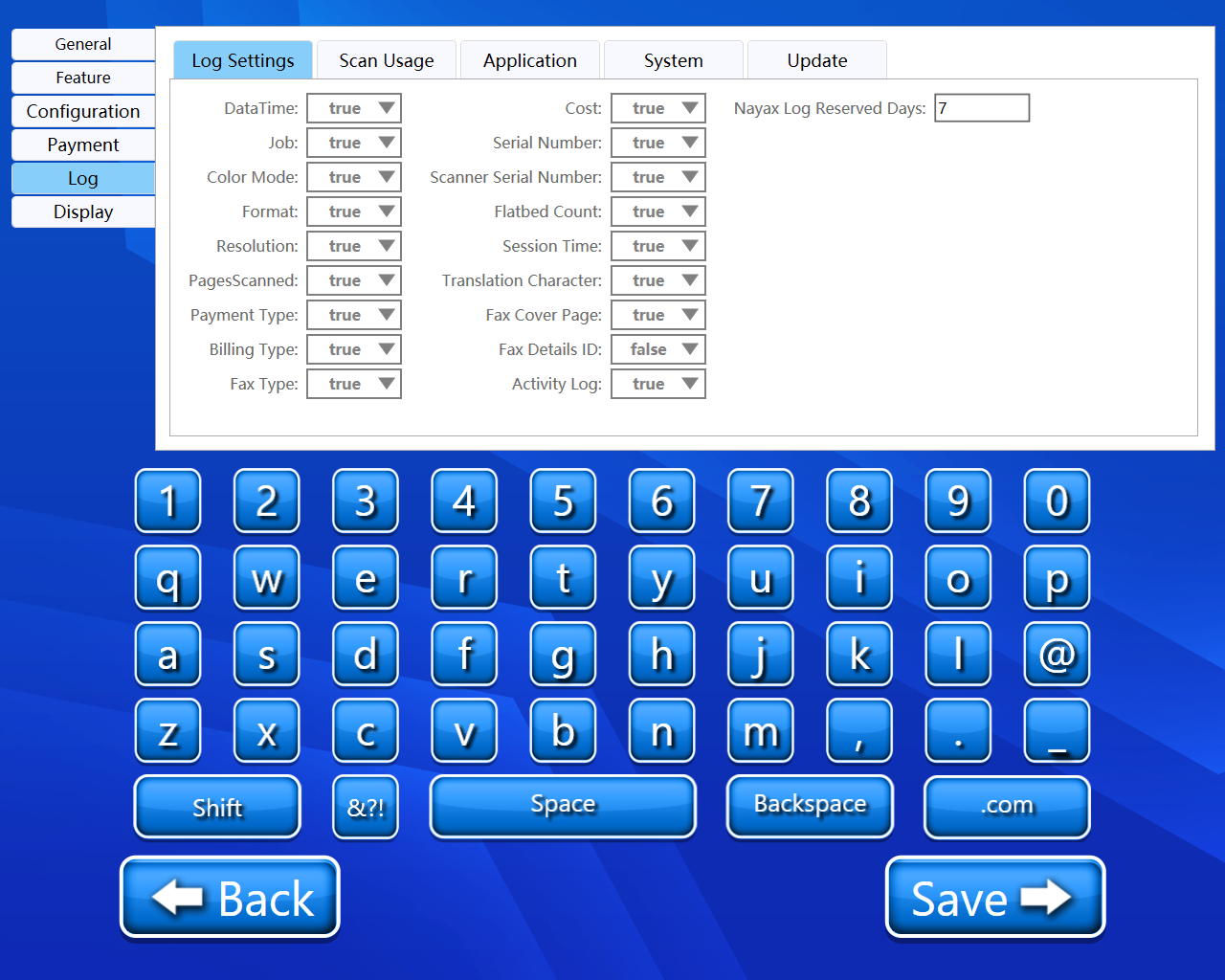
Here we will discuss all the options which are available on the Log Settings page one by one.
Date time
From this dropdown, we can enable or disable the log for Date time.
Job
From this dropdown, we can enable or disable the log for Job.
Color mode
From this dropdown, we can enable or disable the log for Color mode.
Format
From this dropdown, we can enable or disable the log for Format.
Resolution
From this dropdown, we can enable or disable the log for Resolution.
Pages Scanned
From this dropdown, we can enable or disable the log for Pages Scanned.
Payment type
From this dropdown, we can enable or disable the log for Payment type.
Billing Type
From this dropdown, we can enable or disable the log for Billing Type.
Fax Type
From this dropdown, we can enable or disable the log for Fax Type.
Cost
From this dropdown, we can enable or disable the log for Cost.
Serial Number
From this dropdown, we can enable or disable the log for Serial Number.
Scanner Serial number
From this dropdown, we can enable or disable the log for the Scanner Serial number.
Flatbed count
From this dropdown, we can enable or disable the log for Flatbed count.
Session Time
From this dropdown, we can enable or disable the log for Session Time.
Translation Character
From this dropdown, we can enable or disable the log for Translation Character.
Fax cover page
From this dropdown, we can enable or disable the log for the Fax cover page.
Fax details ID
From this dropdown, we can enable or disable the log for the Fax details ID.
Activity log
From this dropdown, we can enable or disable the log for the Activity log.
Nayax Log reserved days
From this textbox, we can add custom days for the log for Nayax Log reserved days.
Back and Save button
We can save our settings using the “Save” button.
We can go back to our home page using the “Back” button.
Please do not change any settings until adviced.
