OneDrive
In this section, we will configure/modify the OneDrive service settings of the ScanEZ application. Let’s discuss this section in detail.
📘 Configuration
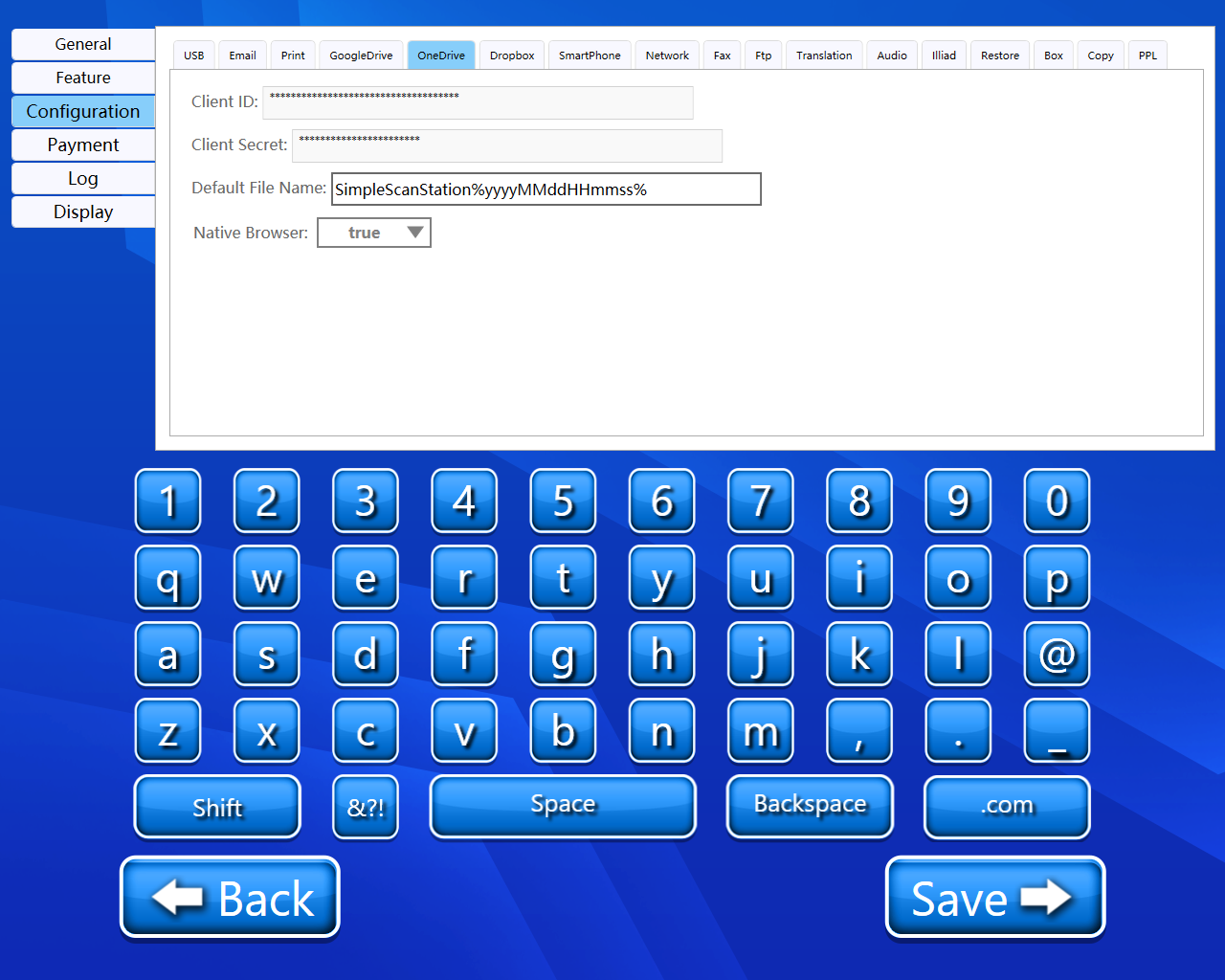
A step-by-step guide for the configuration of the OneDrive service:
Client ID
Here we have to enter the client ID.
Client Secret
Here we have to enter the client’s secret.
Default File Name
Here we have to enter the default file name, this file name can also be changed later.
Native Browser
From this dropdown, we can enable or disable native browsers.
Back and Save button
We can save our settings using the “Save” button.
We can go back to our home page using the “Back” button.
Please do not change any settings unless advised.
