Pricing
In this section, we can configure/modify the pricing of every service for the ScanEZ application. Let’s discuss this section in detail.
Pricing for all services that are enabled for payment can be set here.
For most of the features, we have 3 different pricing modes as per their color format .i.e we can set up individual prices for all 3 different color modes.
📘 Instructions
A step-by-step guide for the configuration of this section:
We have two options for setting up pricing which are as follows:
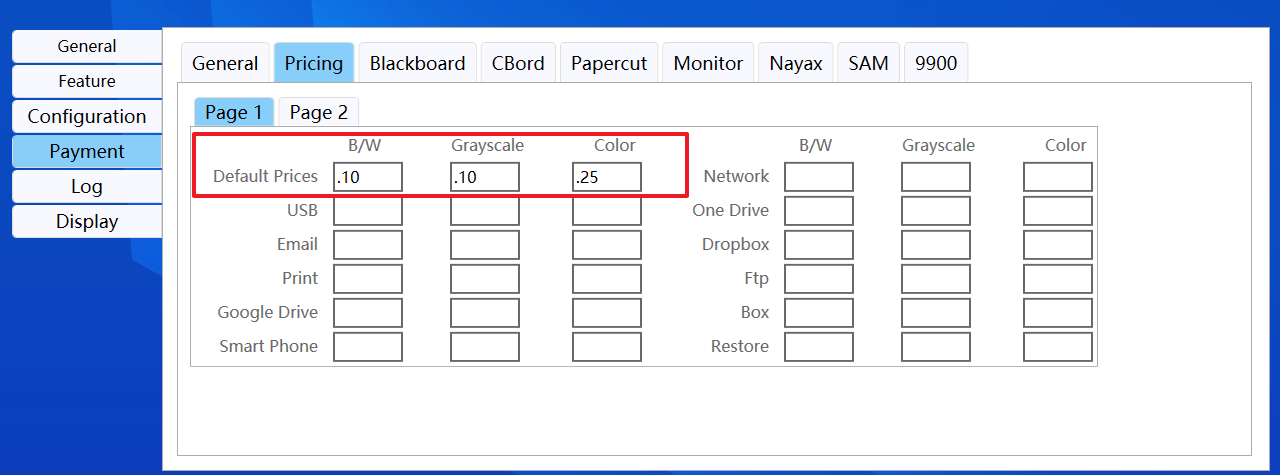
Default Prices: We can set up default pricing for every color mode for all the features.
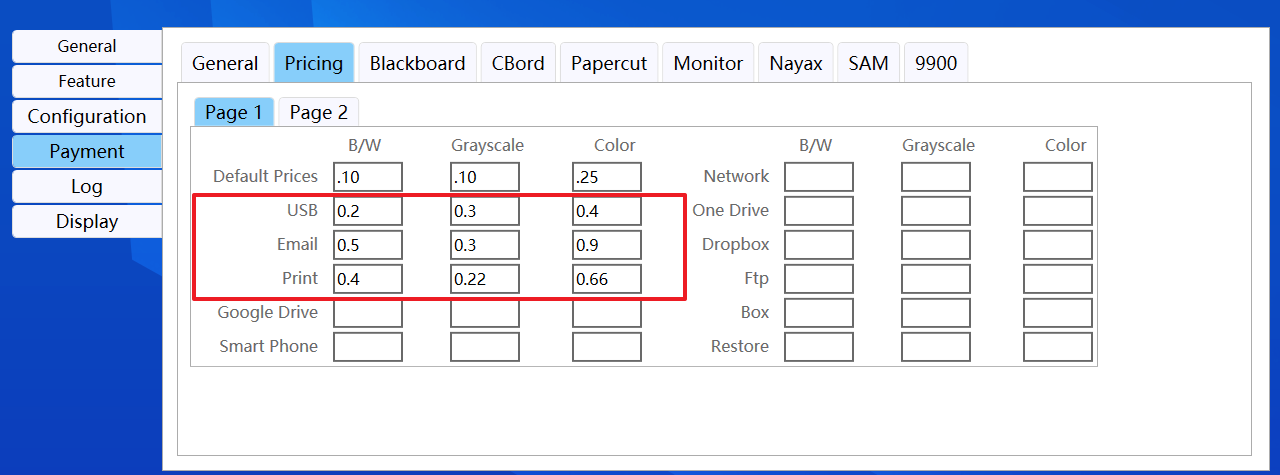
Individual Prices: We can set up individual pricing for every color mode for every feature.
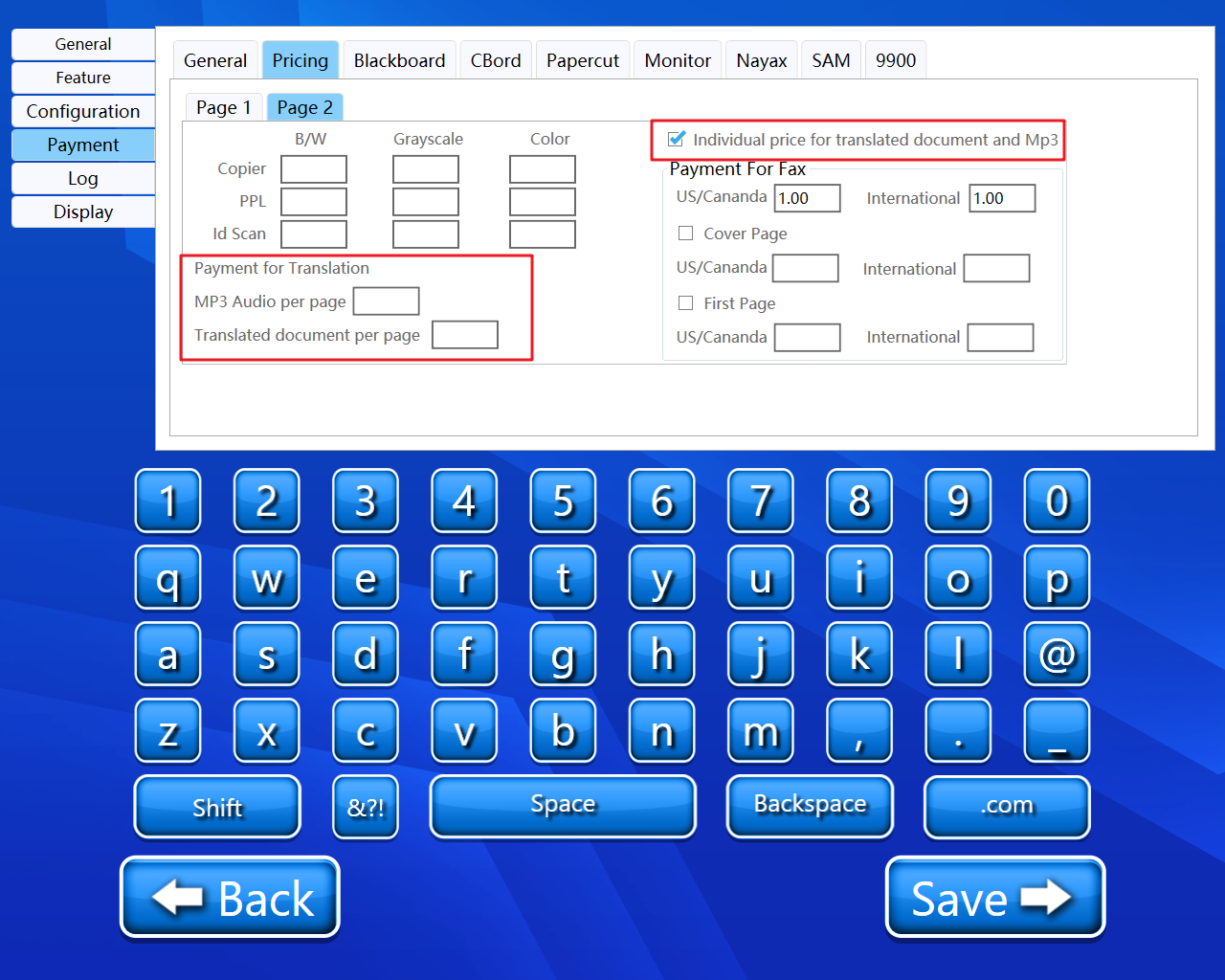
Also, we have to add custom prices for the Translation services. We have two translation services which are as follows:
MP3
Translation
In MP3 Audio per page and Translated document per page textboxes, we can add prices for their services.
Also, using the Individual price for the translated documents and the MP3 checkbox, we can set their price individually.
Payment For FAX
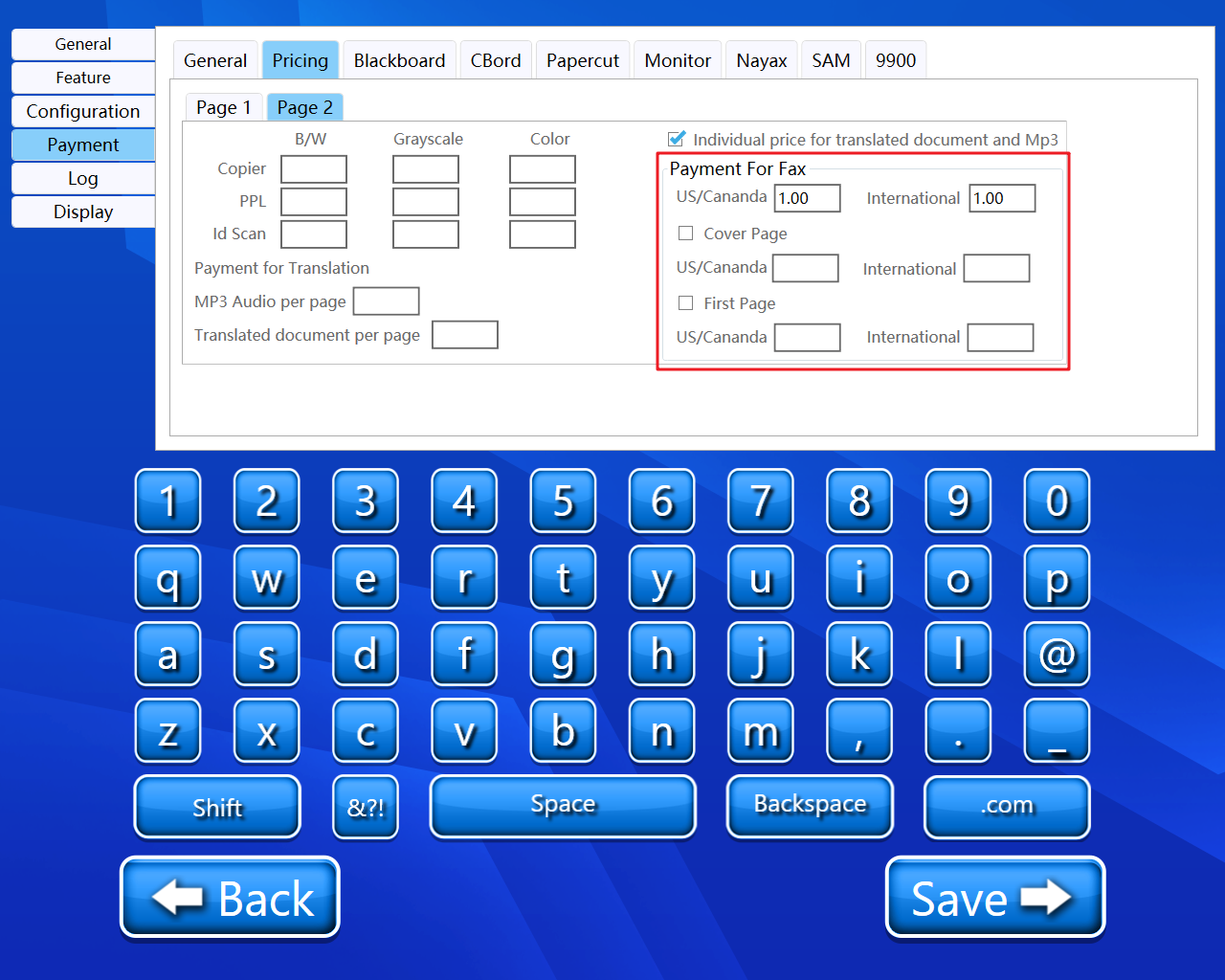
In this section, we can configure/modify our fax pricing model.
Cover page: We can set up individual prices for cover pages for US/Canada and Internationally.
First page: We can set up individual prices for the first pages for US/Canada and Internationally.
Back and Save button
We can save our settings using the “Save” button.
We can go back to our home page using the “Back” button.
If the default textboxes are not filled with any price and if the pricing for any service is not filled then that service will be free.
Please do not change any settings unless advised.
