Resolution (View and Edit)
Using this button, we can change the resolution of the scanned document.
📘 Instructions
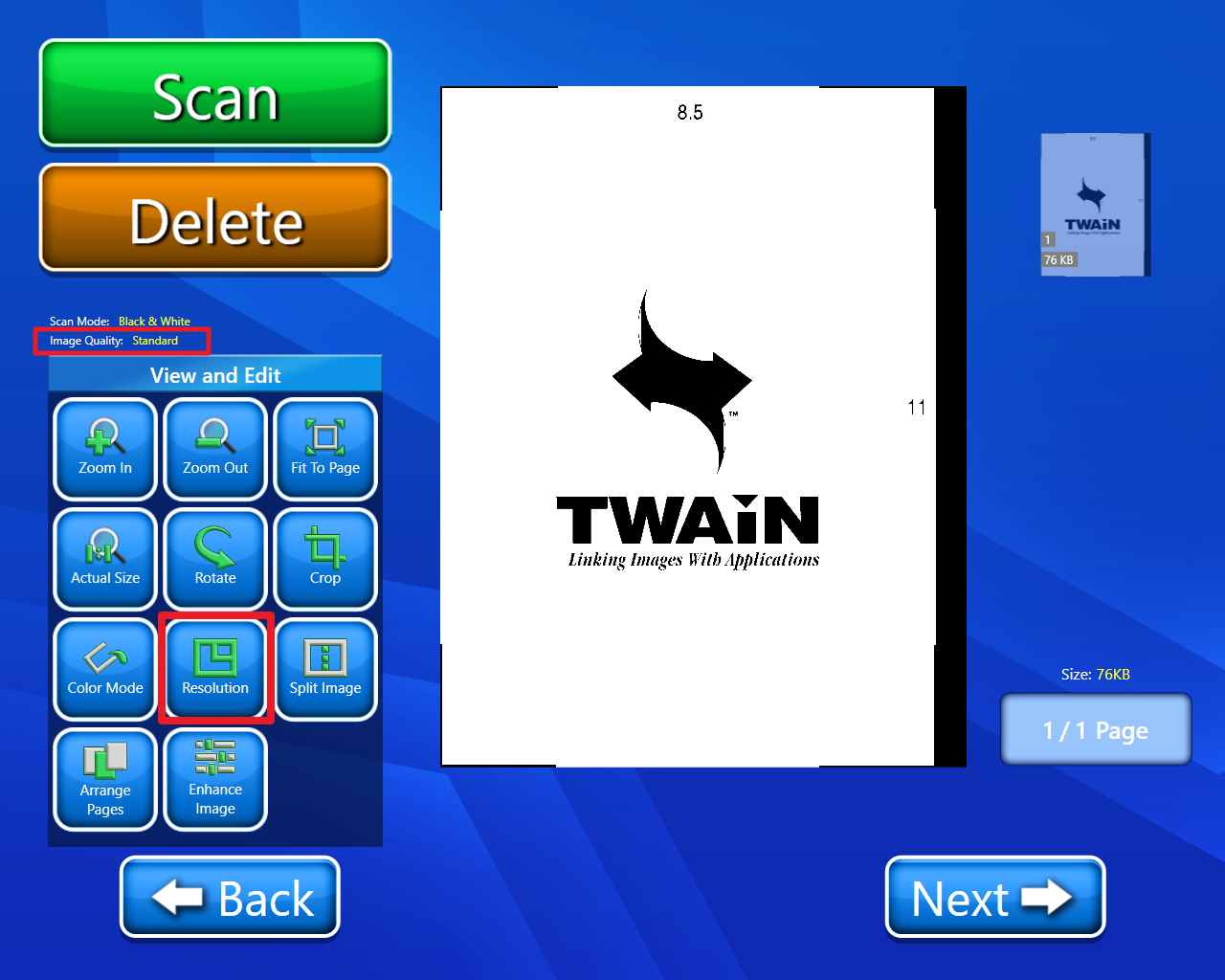
We can use the Resolution button for changing the color mode of the scanned document
When we click on the Resolution button, then we will get three options:
Change to Standard: Use this button for changing the resolution to standard.
Change to High Quality: Use this button for changing the resolution to high quality.
Change to Photo: Use this button for changing the resolution to photo.

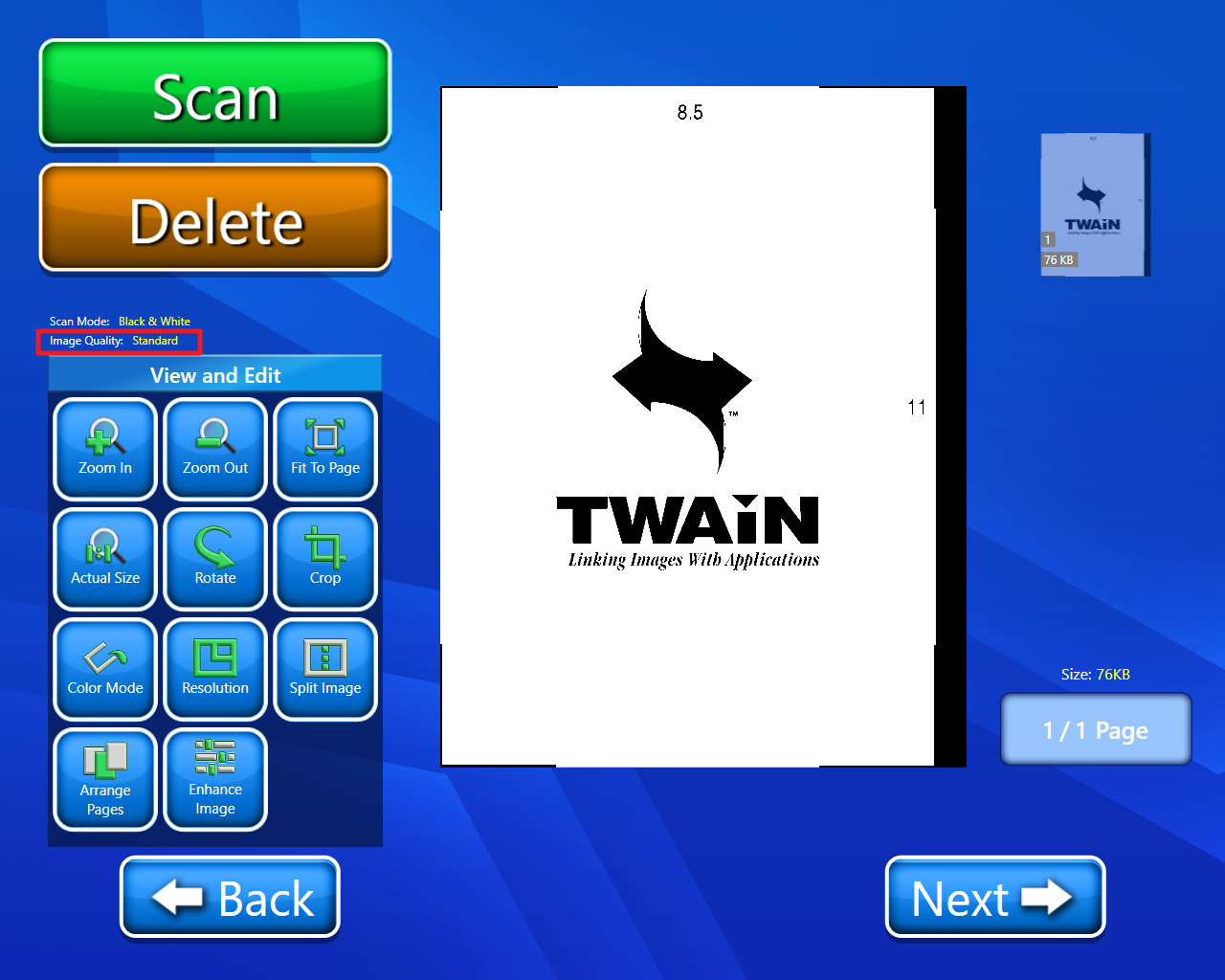
We can see the current image quality here
Below view will help in better understanding
