SAM
SAM is a payment method by which we can pay. In this section, we can do some general settings for the SAM payment method of the ScanEZ application. Let’s discuss this section in detail.
📘 Configuration
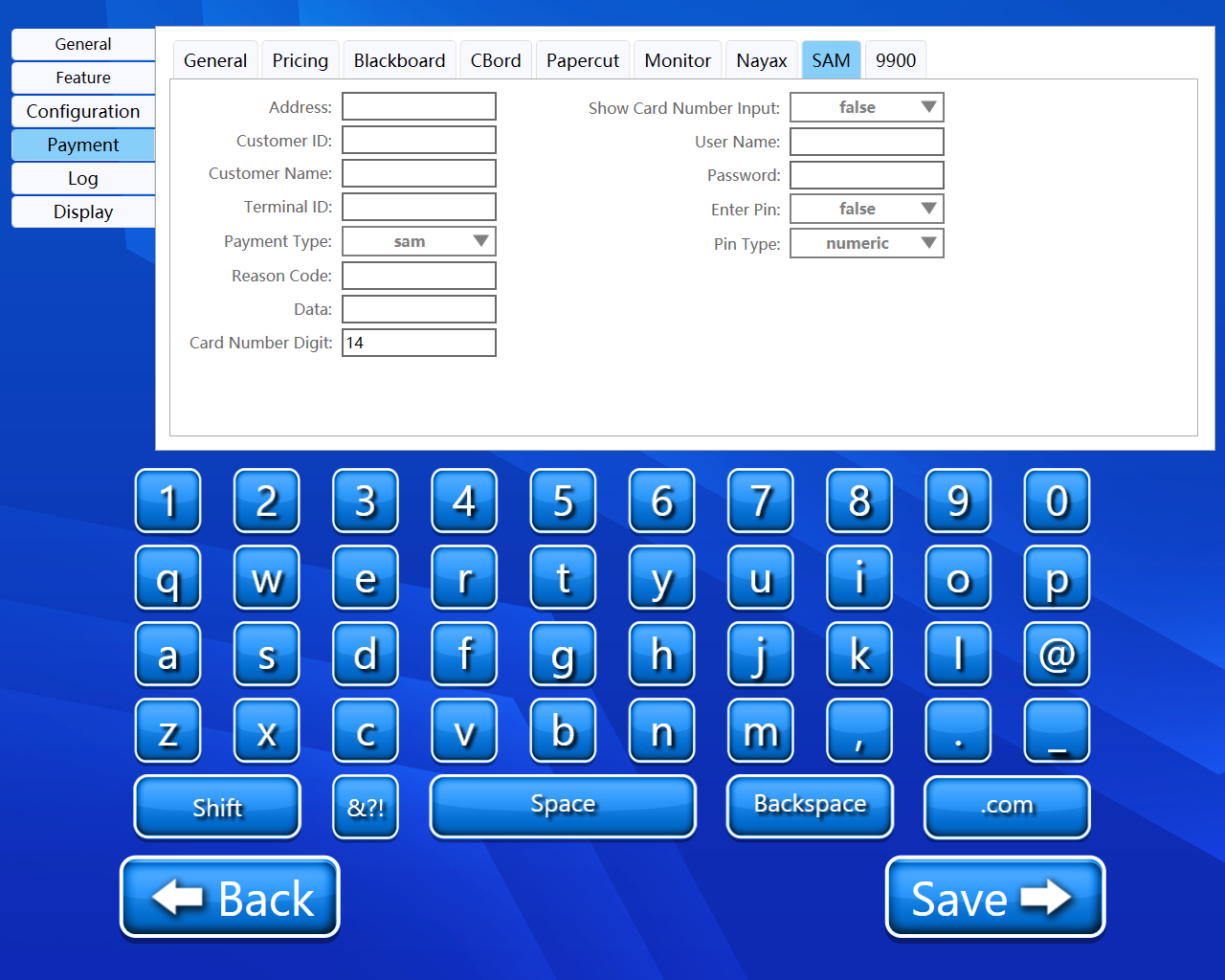
A step-by-step guide for the configuration of the SAM payment method:
Address
Enter the address.
Customer ID
Enter the customer ID.
Customer Name
Enter the customer’s name.
Terminal ID
Enter the terminal ID.
Payment Type
From this dropdown, we can select any payment type. We have the following options:
Cash
Check
Credit
SAM
Reason code
Enter the reason code.
Data
Enter the data.
Card Number Digit
We can set the limit to the number of digits of a card that we can accept.
Show Card number input
Enable or disable the visibility of the card number while entering.
User Name
Enter the username.
Password
Enter the password.
Enter PIN
From this dropdown, we can enable or disable PIN.
PIN type
We can select whether the PIN will be numeric or alpha-numeric from this dropdown.
Back and Save button
We can save our settings using the “Save” button.
We can go back to our home page using the “Back” button.
Please do not change any settings unless advised.
