Scan-To-Copy
In this section, we will see how to use the scan-to-Copy service. Let’s see it in detail.
📘 Instructions
A step-by-step guide to using this service.
Use this guide to access the select media page.
On the select media page, select “Scan-to-Copy”.

The copyright page will open (select accept).
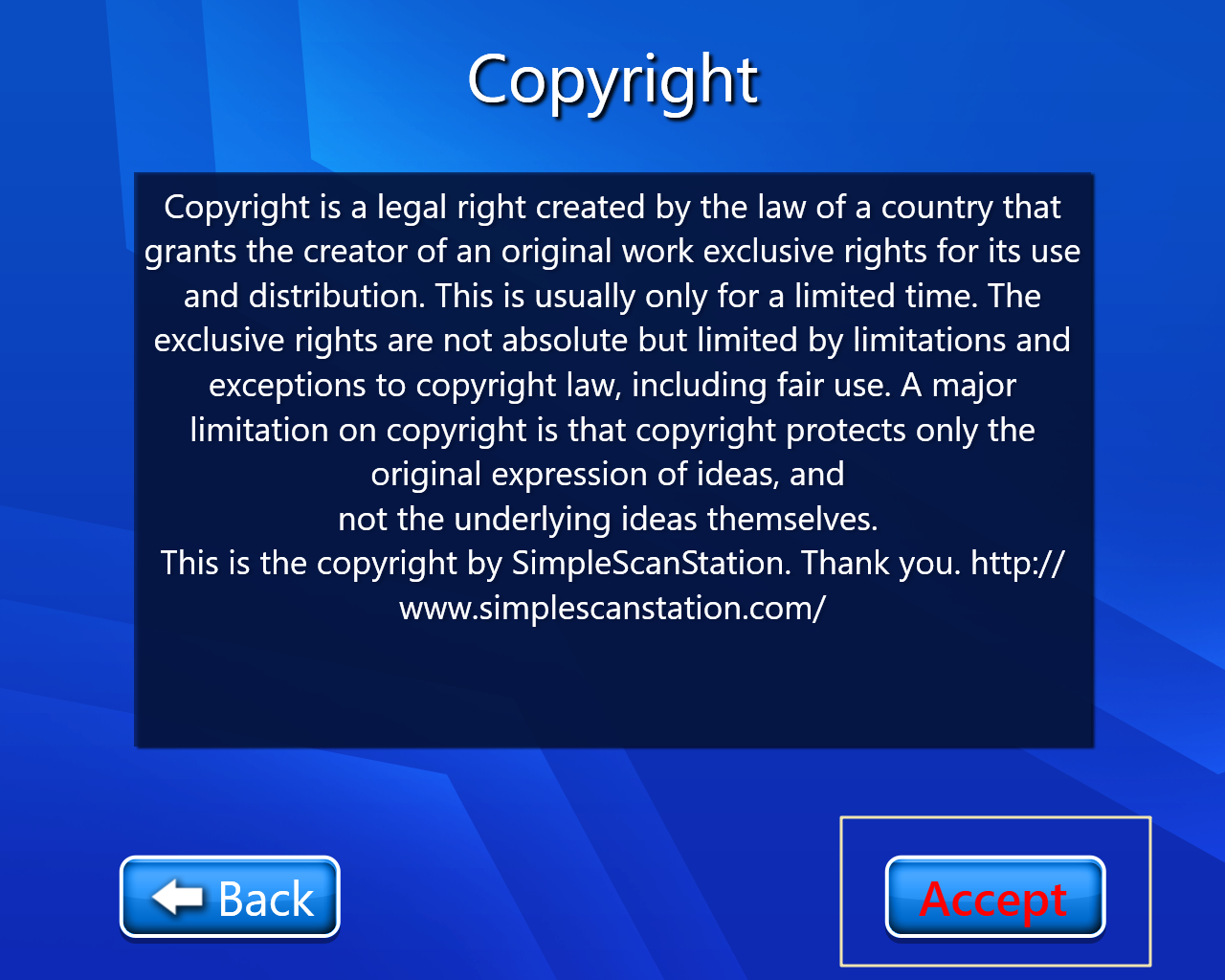
Now we have to scan our document (On this page we have multiple options like editing options we can also delete our scanned document etc.). For more details on View and Edit we can go through ID Scan (View and Edit) document.

Now we have 2 options
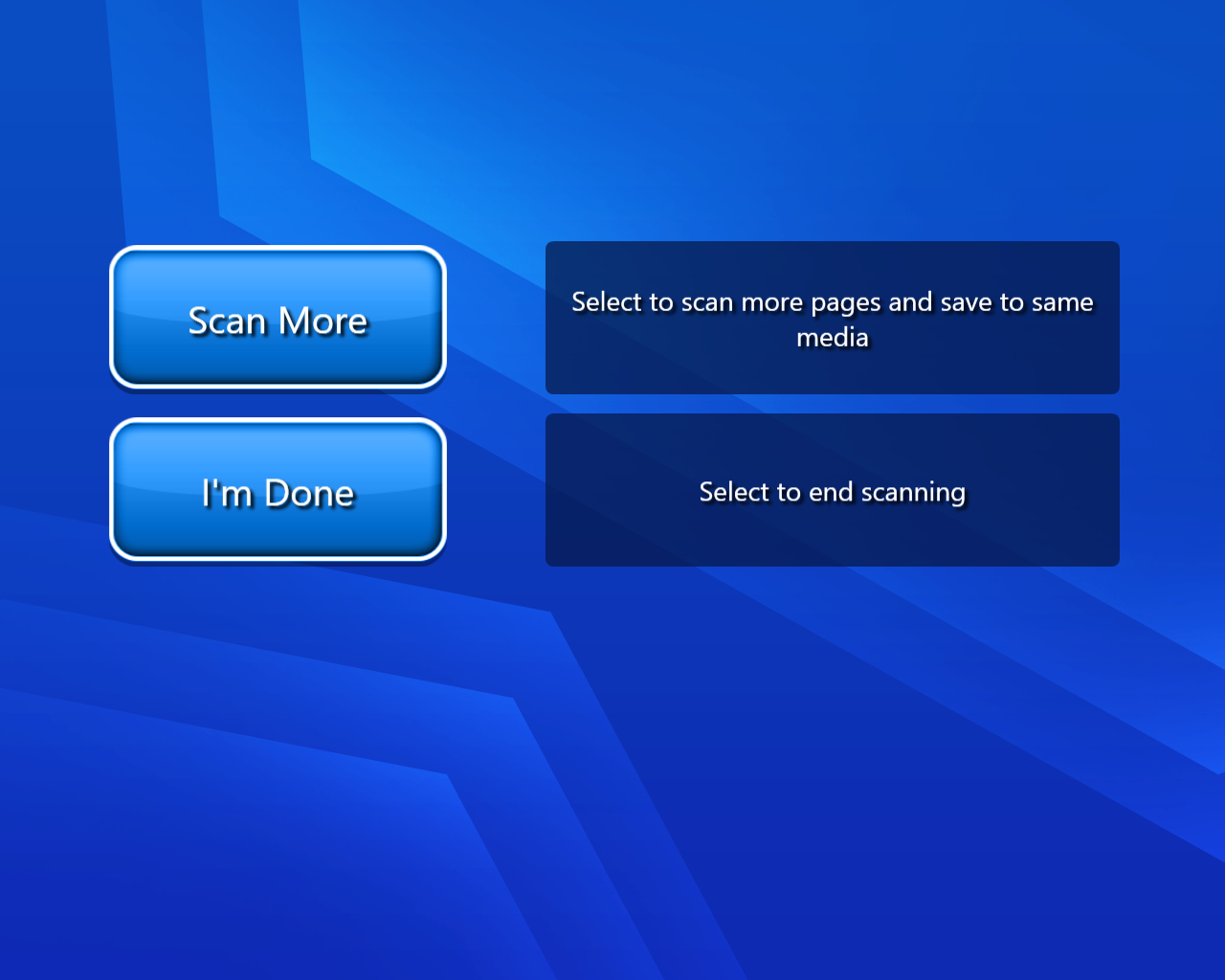
Scan more:- If we selected scan more then we will have to repeat our procedure from point number 4.
I’m Done:- By selecting this option we will finally land on our home page with a thank you message.
Video description of the above feature is:-
