ScanEZ Cloud Portal Login page.
This one is the first page of our ScanEZ cloud portal.
Here we can enter our credentials for login.
We can use credentials that are provided by the ScanEZ cloud portal administrator.
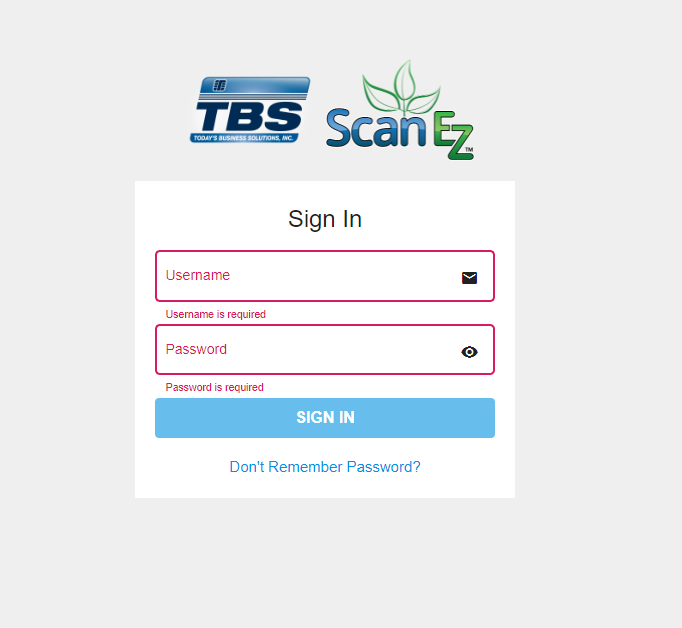
After using the correct credentials we can log in to the scanEZ cloud portal and we will land on Dashboard.
If we don't remember our password then we can select “Don’t Remember Password” and then below page we will see:-
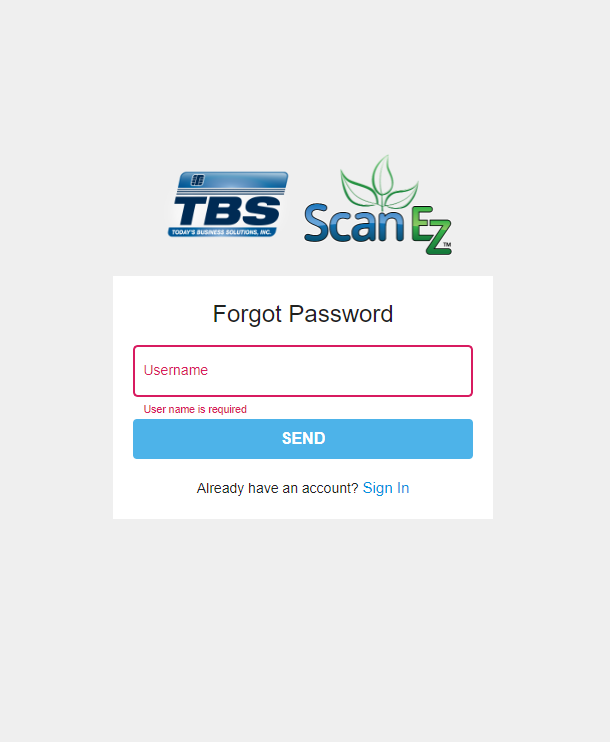
Here we have to enter our username and then we will be able to recover our account’s password.
