Split Image
Using this button, we can split our scanned documents.
📘 Instructions
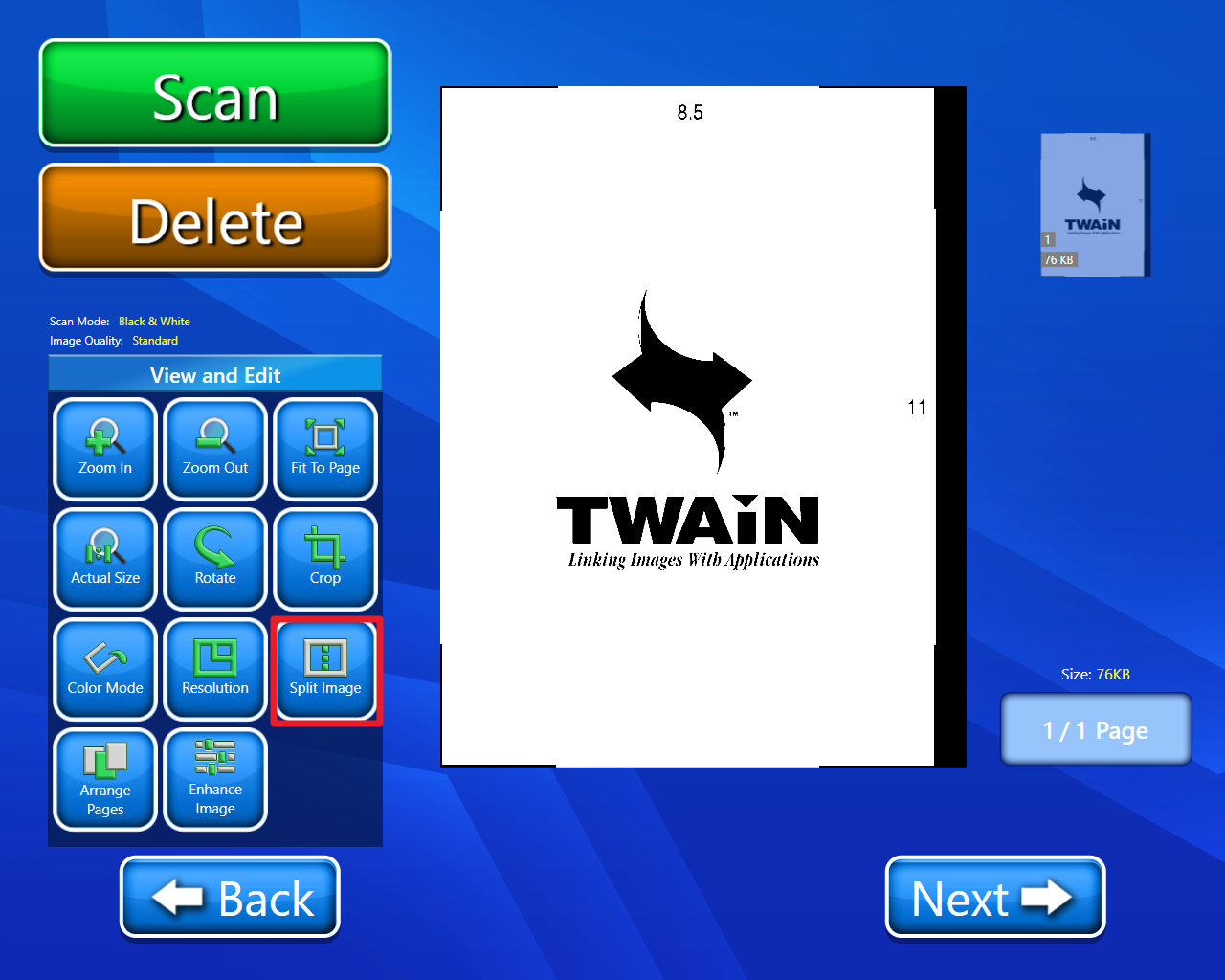
We can use the Split Image button for splitting our scanned documents
When we click on the Split Image button, then we will get two options:
Vertical Split: Use this button to split the scanned document vertically.
Horizontal Split: Use this button to split the scanned document horizontally.

After selecting either vertical split or horizontal split, we will get two options:
Split: Use this button to split the scanned document in the selected orientation.
Split and Keep image: Use this button to split the scanned document in the selected orientation and it will keep the original document.
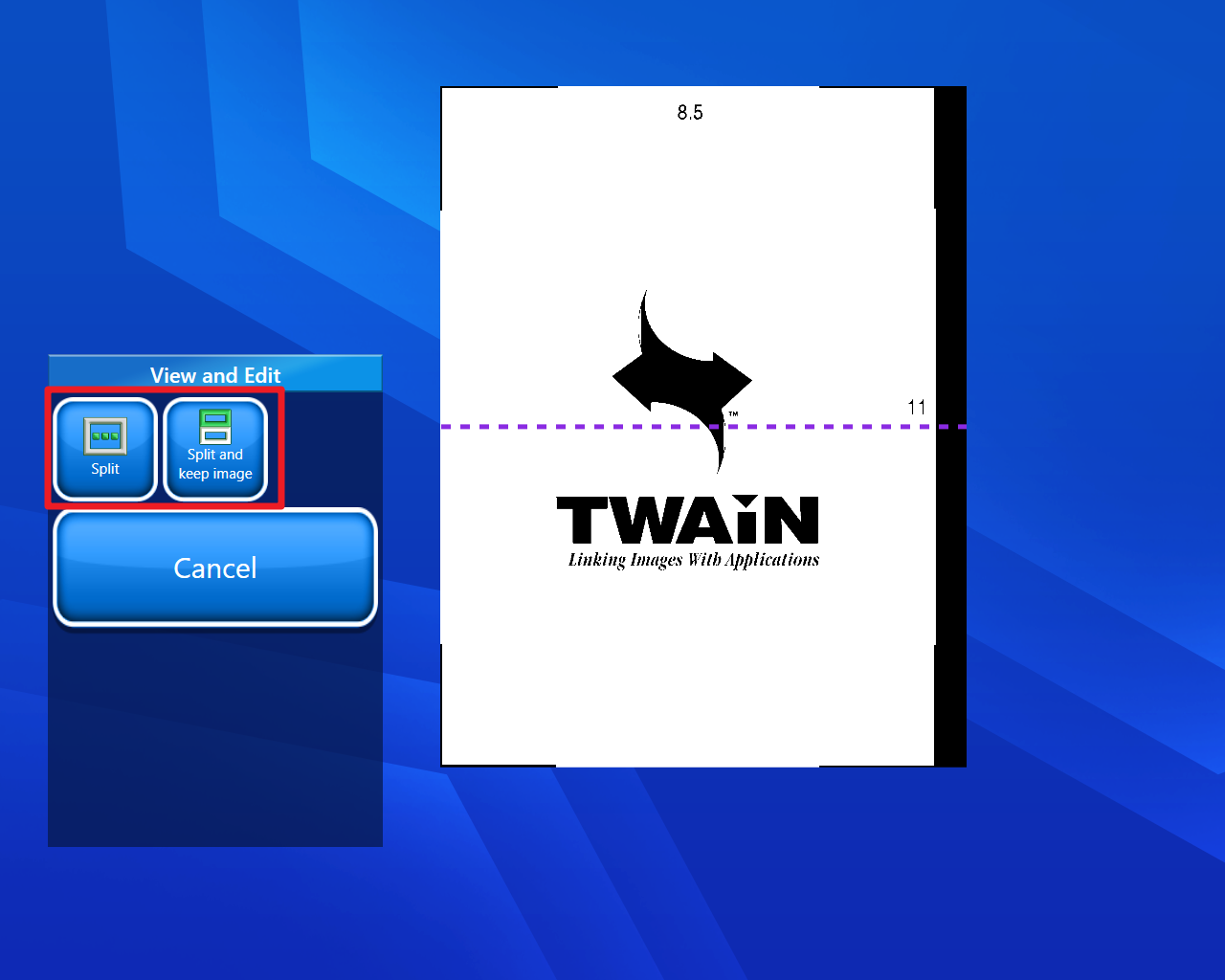
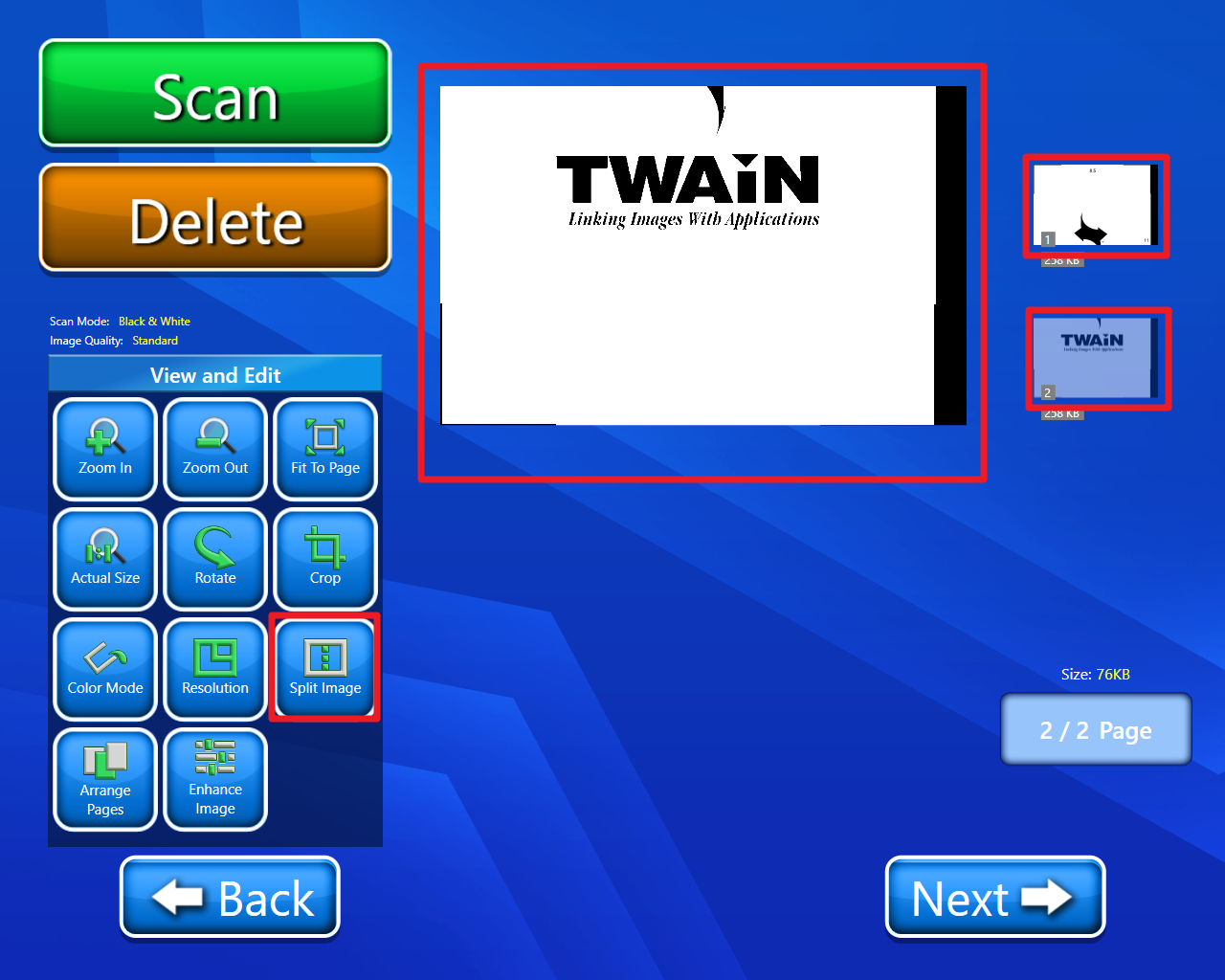
After using the split function
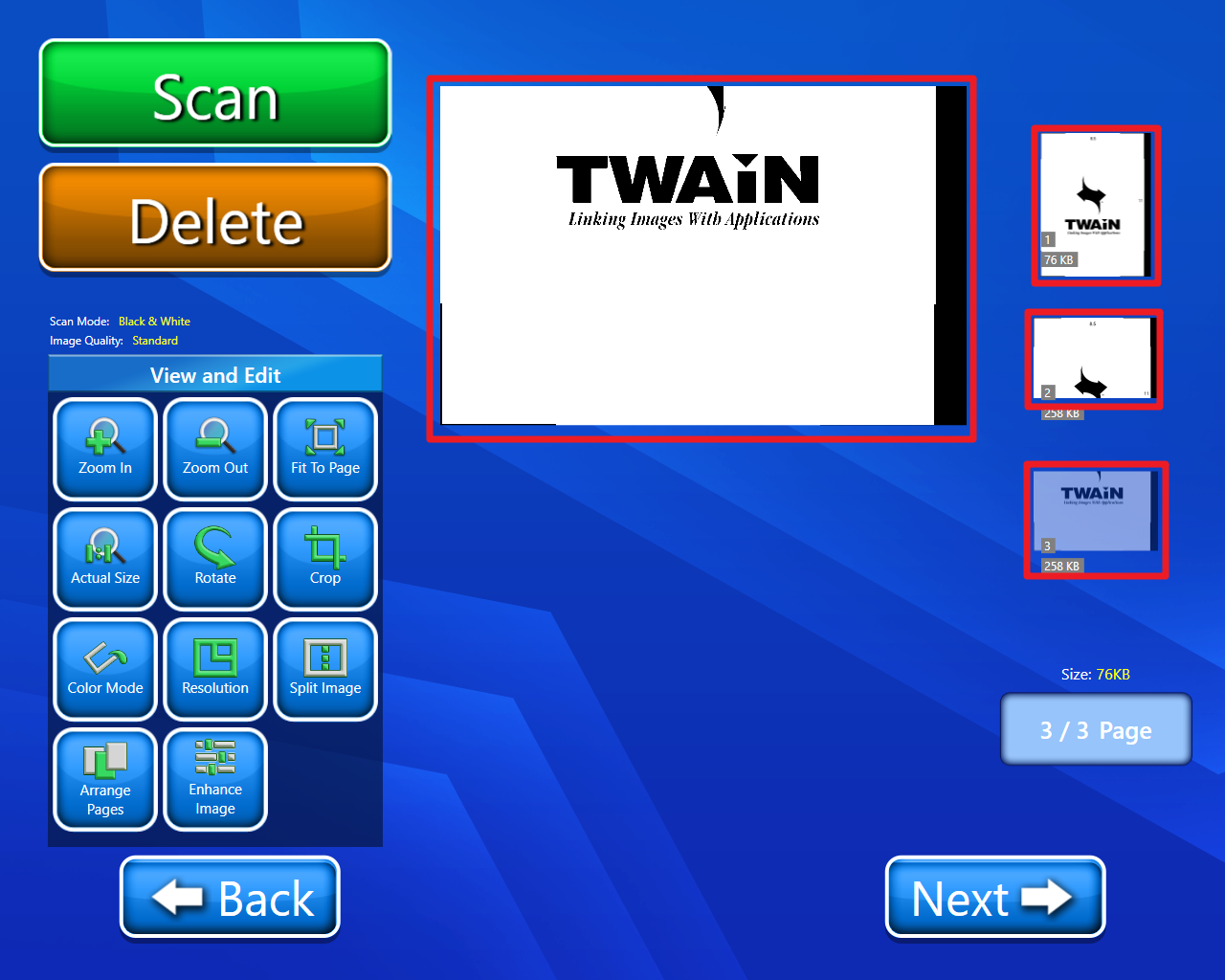
After using the split and keep image function
Below view will help in better understanding
