Abbyy
ABBYY FineReader is an OCR (optical character recognition) software that allows for the conversion of images of text documents and tables into editable, machine-readable text formats. With ABBYY one is also able to convert image files and non-searchable PDFs into formats such as. docx, .pptx, and searchable PDFs. The program allows for the recognition of nearly one hundred languages and can work with multilingual documents.
In this section, ABBYY FineReader OCR Software can be configured.
📘 Instructions
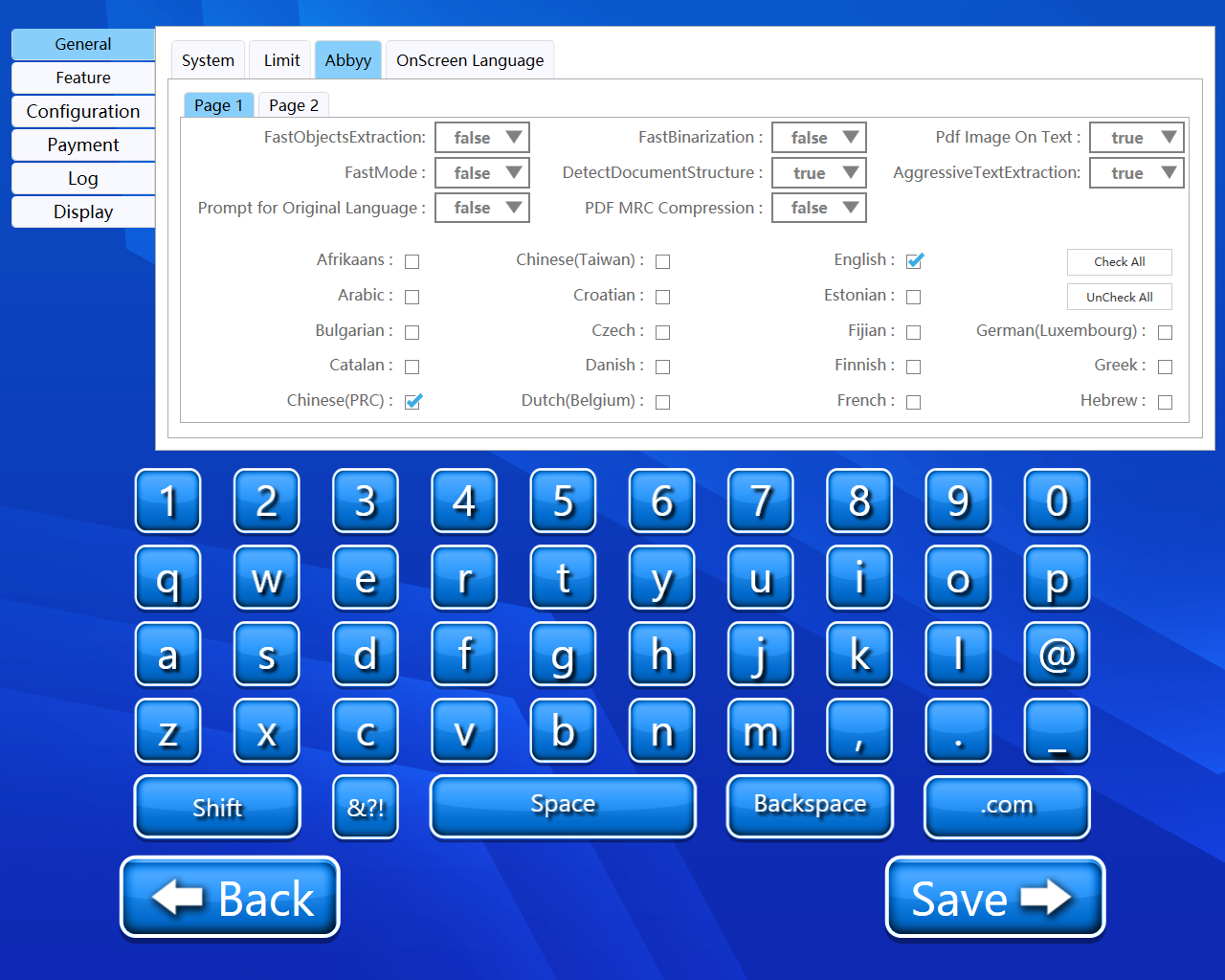
A step-by-step guide for the configuration of this section.
Fast Objects Extraction
From this dropdown, we can enable or disable Fast Objects Extraction.
Fast Binarization
From this dropdown, we can enable or disable Fast Binarization.
PDF image on Text
From this dropdown, we can enable or disable PDF image on Text.
Fast mode
From this dropdown, we can enable or disable Fast mode.
Detect Document Structure
From this dropdown, we can enable or disable Detect Document Structure.
Aggressive Text Extraction
From this dropdown, we can enable or disable Aggressive Text Extraction.
Prompt for original language
From this dropdown, we can enable or disable Prompt for original language.
PDF MRC Compression
From this dropdown, we can enable or disable PDF MRC Compression.
Please do not change any settings until adviced.
Languages

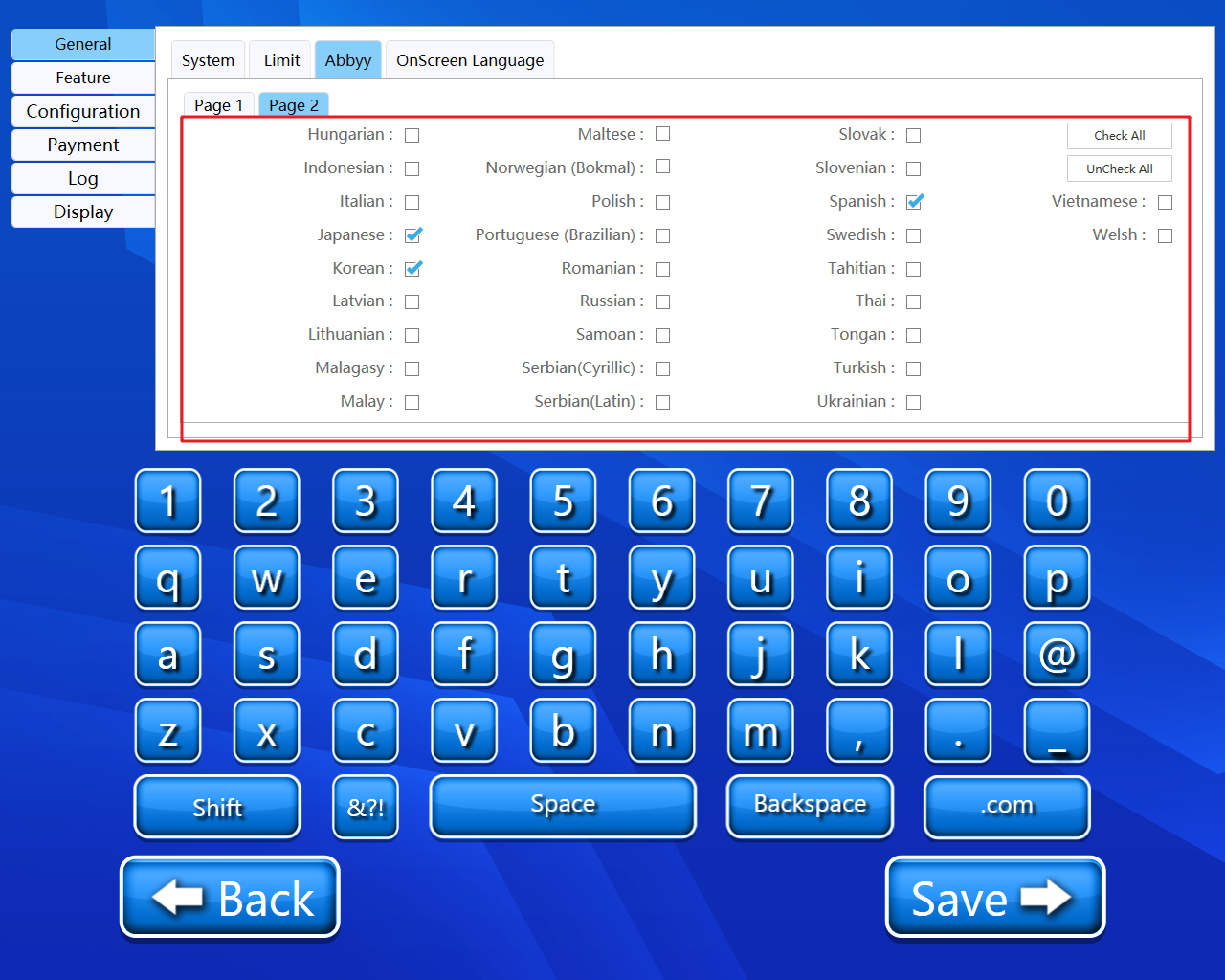
There are multiple languages with which ABBYY deals. We can select these languages as per our needs. We can select these languages using the checkboxes which are in front of them.
The ScanEZ will only search for the checked languages to OCR.
Back and Save button
We can save our settings using the “Save” button.
We can go back to our home page using the “Back” button.
Please do not change any settings unless advised.
