General
In this section, we will see all the general configurations like scanner setting, language setting, limit setting, etc. This section is divided into 4 parts. We will discuss all these sections in brief. The below documents will help in better understanding:
📘 Instructions
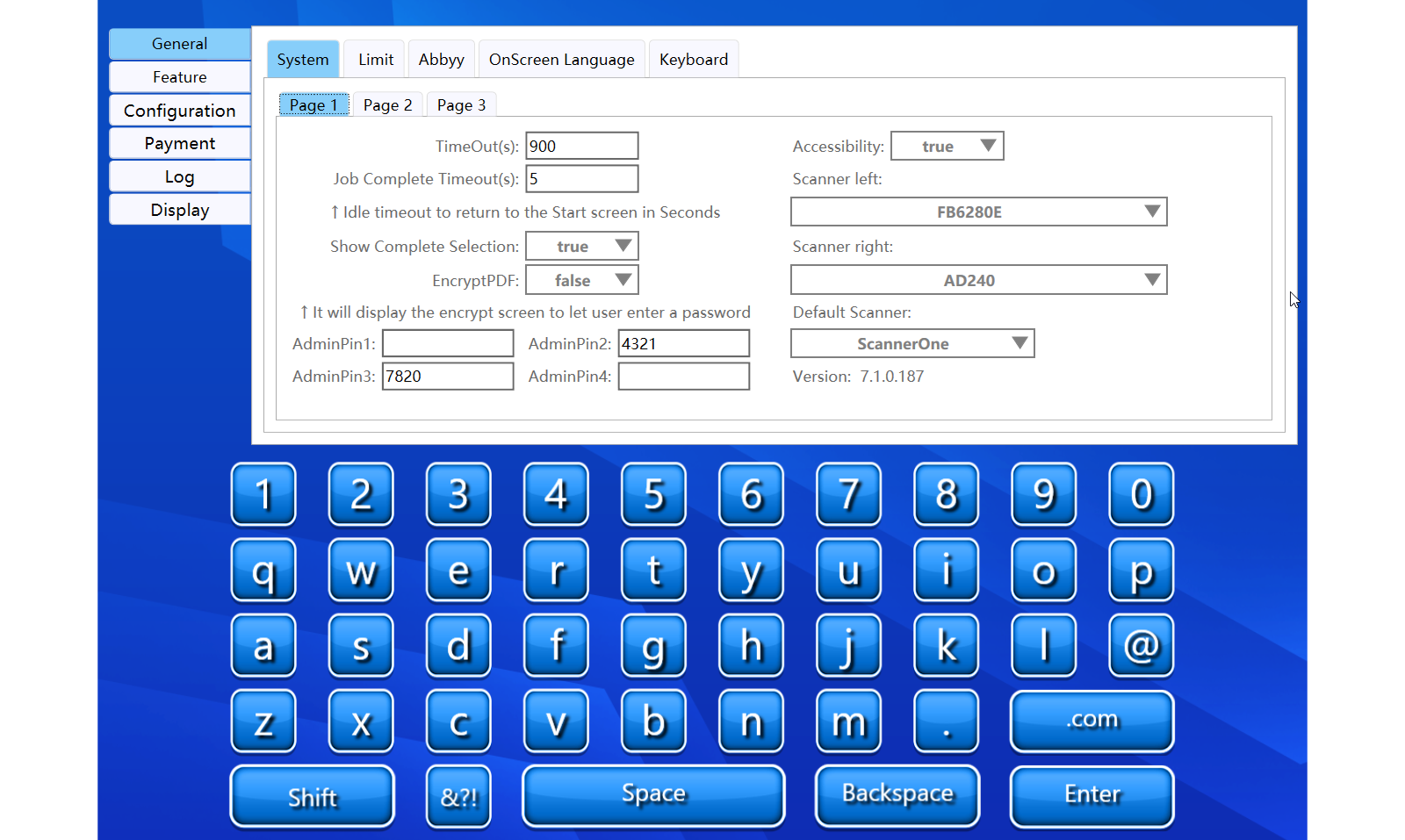
A step-by-step guide to accessing the “General” section:
Follow the following step mentioned in Access Admin/Control Panel document to access the admin/control panel.
In the control panel, click on the “General” section.
We will get all the settings that are available in the “General” section.
A list of all the settings is listed above.
We will discuss all the settings later in brief.
Please do not change any settings unless advised.
