On Screen Language
In this section, we can do some general settings about the on-screen language for the ScanEZ application. Let’s discuss this section in detail.
📘 Instructions
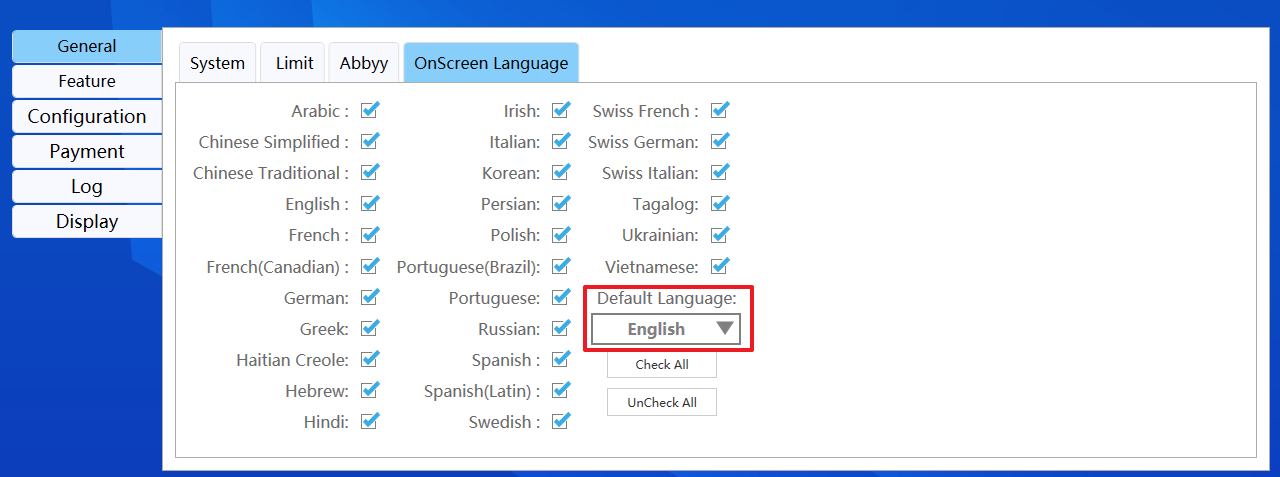
The selected languages will be displayed as options on the Language button on the main menu.
We can also use the default language dropdown for setting up the default language.
Back and Save button
We can save our settings using the “Save” button.
We can go back to our home page using the “Back” button.
Please do not change any settings unless advised.
