Activate ScanEZ
We can activate our ScanEZ application using the activation code. We have to follow the below procedure to create a new activation code.
📘 Instructions
A step-by-step guide to creating an activation code
Now edit a Thing corresponding to your device.
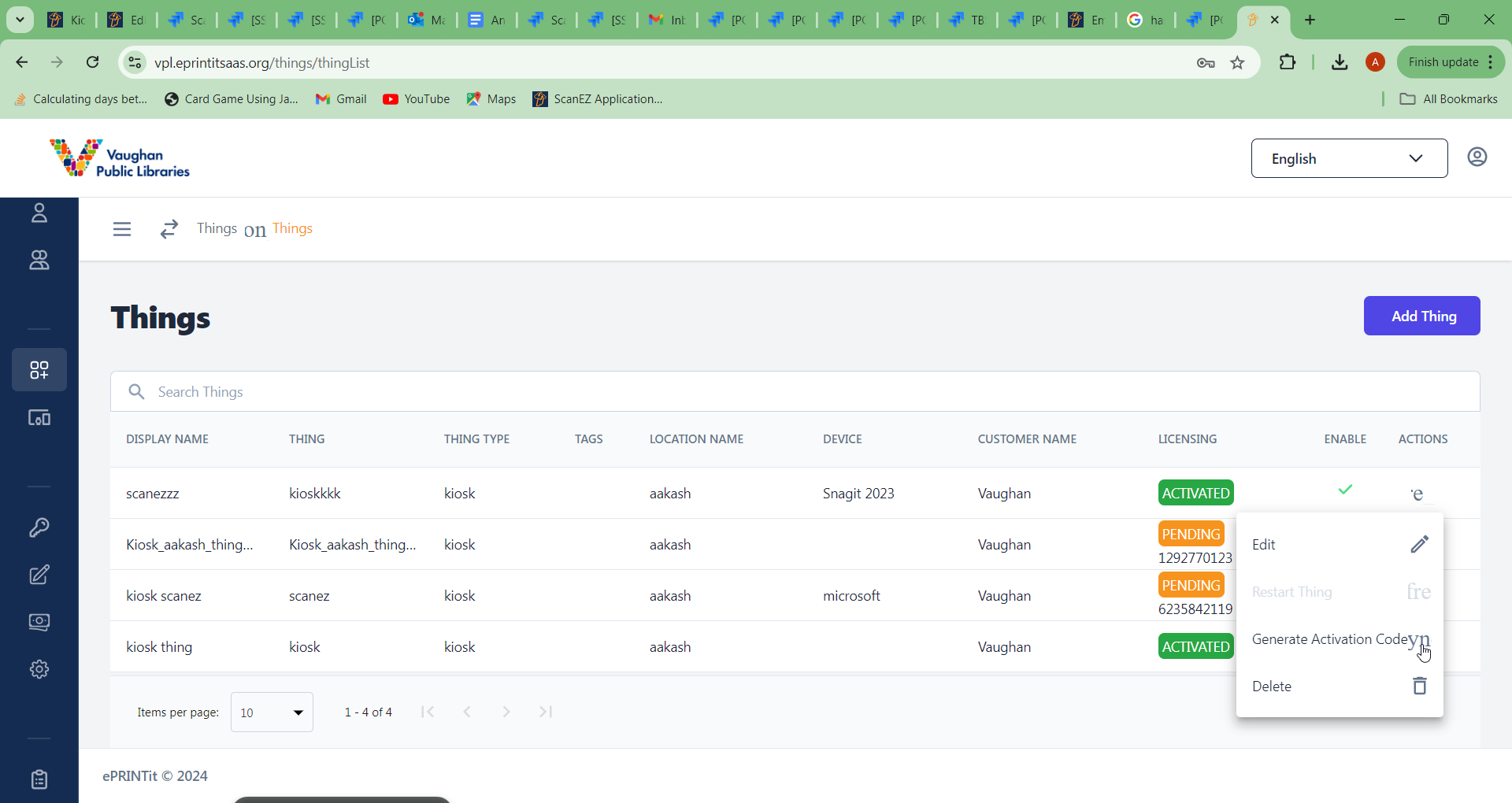
Select Generate Activation Code.
An activation code will be generated and mentioned under Licensing as shown below.
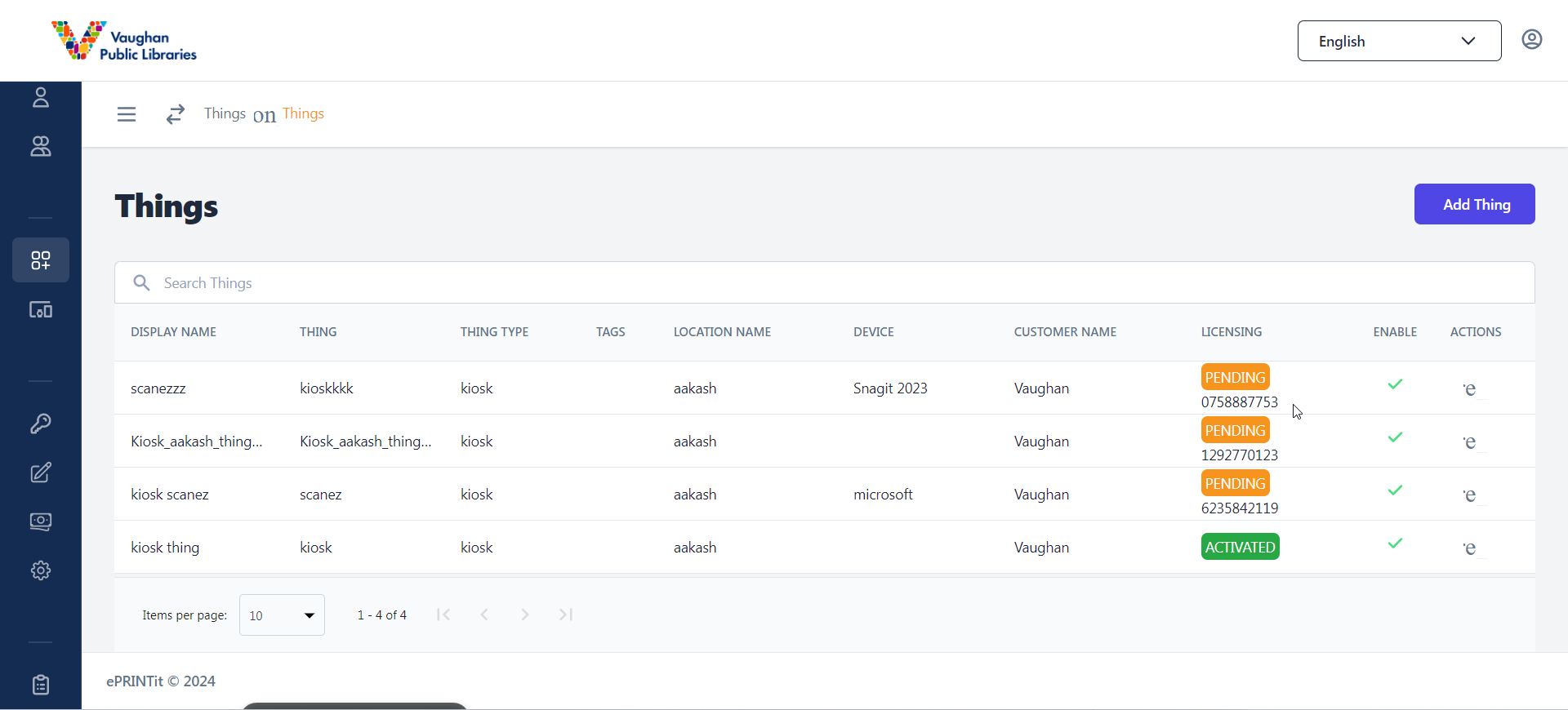
Copy the code and put it into ScanEz, then click Activate button.
Note: Activation option should be chosen as ePRINTit Saas.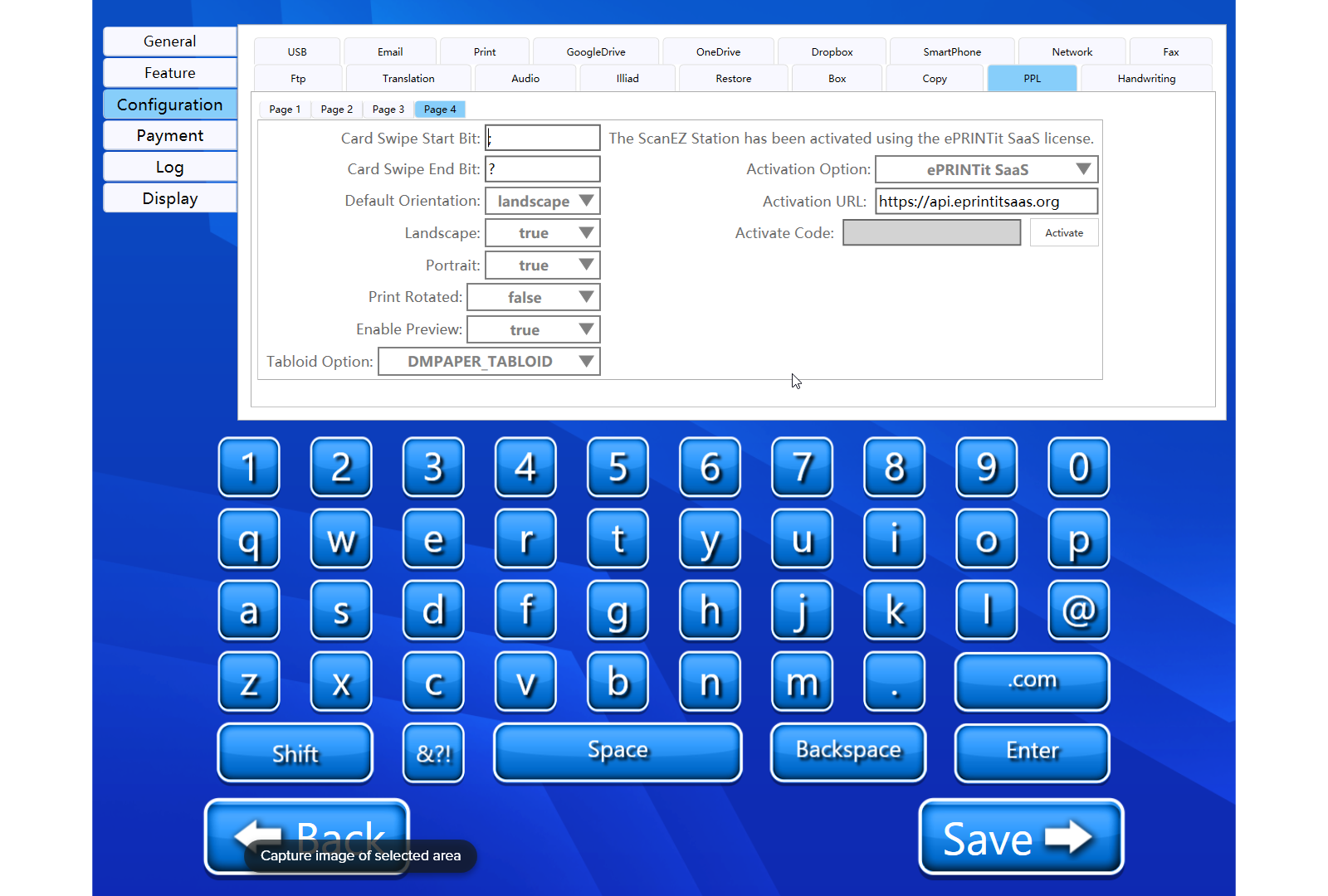
One Activate code can only be activated once!
