Cloud Source
In this section, we can configure the cloud source settings for the ScanEZ application. Let’s discuss this section in detail.
By using cloud source service, we can take our input from cloud source. Like, we can print any document which is saved in our cloud source.
📘 Configuration
From the Cloud Source Options dropdown, we can select our screen type. We have the following options:
i. Custom screen.

Custom screen
ii. Scanner selection.

Scanner Selection
When we use scanner selection, then we can access our cloud source.
In cloud source media, here we can select different jobs.
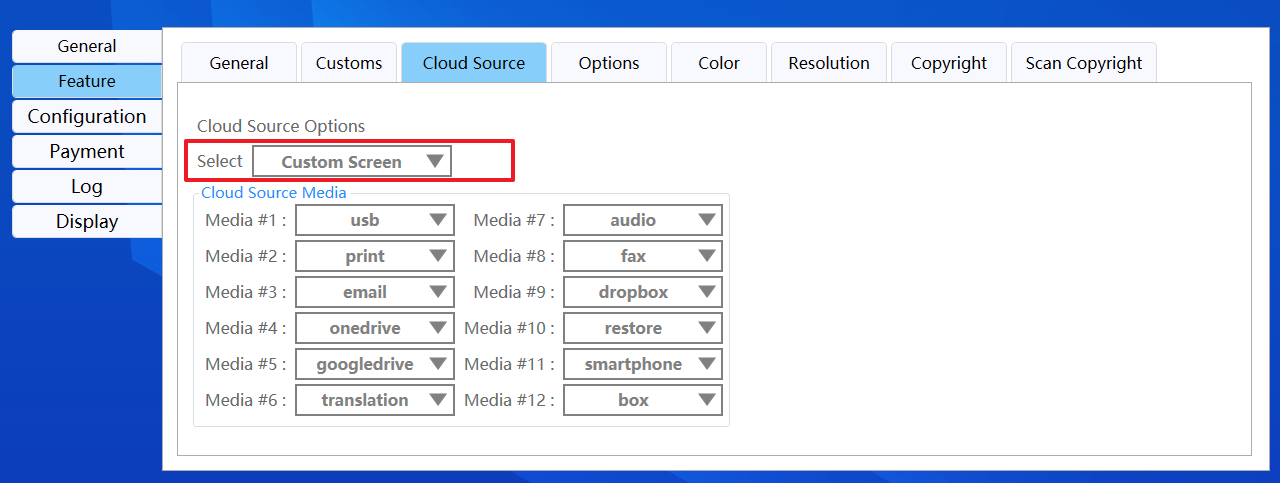
We can see a list of all the available jobs here List of all available services
Back and Save button
We can save our settings using the “Save” button.
We can go back to our home page using the “Back” button.
Please do not change any settings unless advised.
