Feature
This feature is the second section of our control panel. Here we can configure all the outputs and visibility of different services on the ScanEZ scan page. Here we can set services as a job and do many more. In simple words, we can say that we can decide which service will be available for users to use and which is not, also, we can rearrange them in a definite manner. Also, we can set restrictions on the output of each service .i.e we can decide which service will output in which format.
There are multiple sections and we will see each section in brief. The below documents will help us better understand:
📘 Instructions
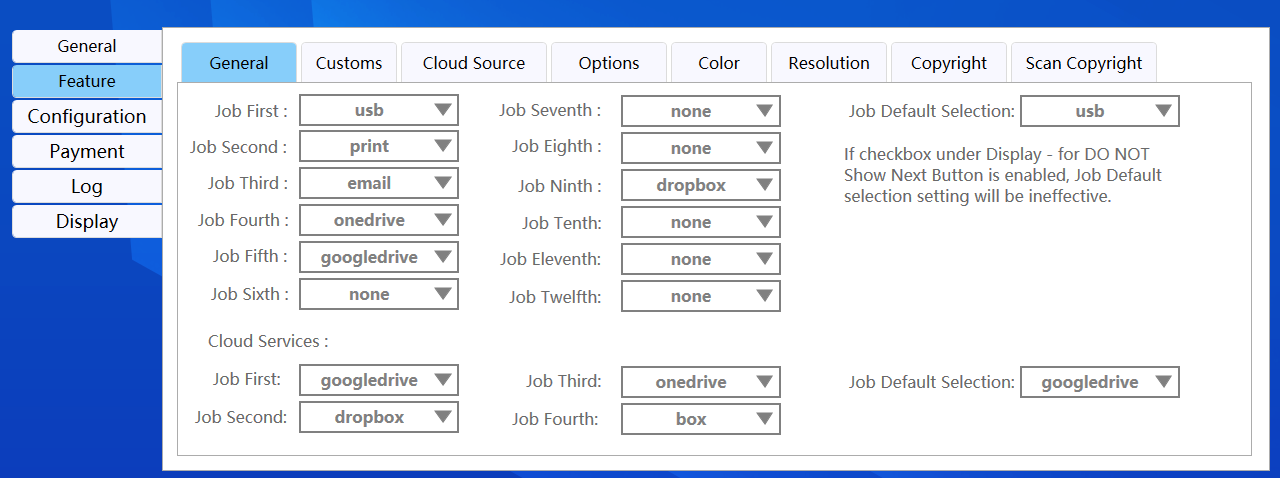
Screenshot of Feature settings.
A step-by-step guide to accessing the “Feature” section:
Follow the following step mentioned in Access Admin/Control Panel document to access the admin/control panel.
In the control panel, click on the “Feature” section.
We will get all the settings that are available in the “Feature” section.
A list of all the settings is listed above.
We will discuss all the settings later in brief.
Please, do not change any settings until adviced.
