Copyright
In this section, we can configure copyright settings for the ScanEZ application. Let’s discuss this section in detail.
We can configure/modify the copyright message which will be displayed.
We can also configure the alignment of the copyright message here.
📘 Configuration
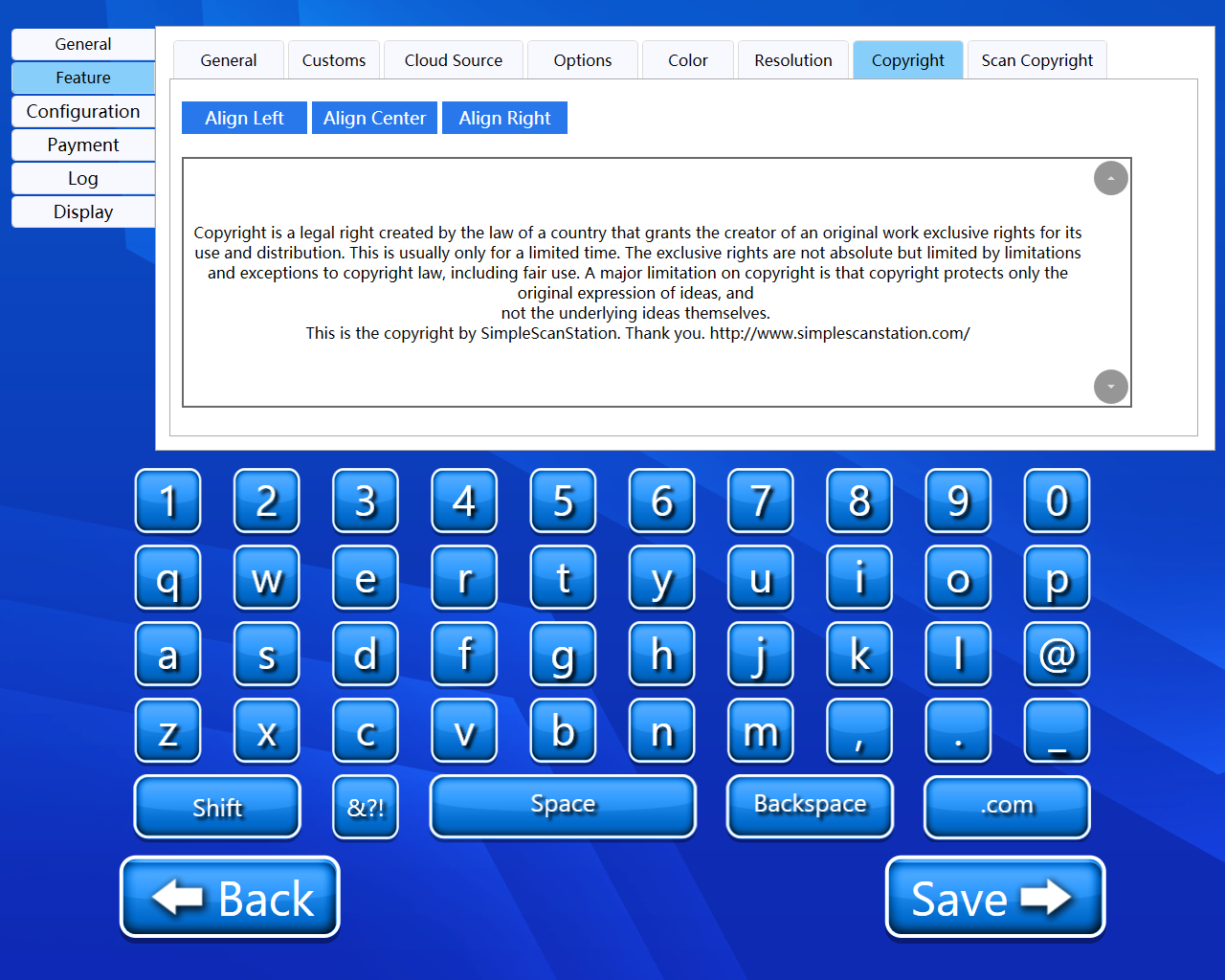
We can configure/modify our copyright text alignment using 3 buttons:
Align left: Align the copyright text left.
Align center: Align the copyright text center.
Align right: Align the copyright text right.
Also in the below textbox, we can edit our copyright message.
We can not modify this copyright message and alignment from outside the control panel.
Back and Save button
We can save our settings using the “Save” button.
We can go back to our home page using the “Back” button.
Please do not change any settings unless advised.
