FTP
In this section, we will configure/modify the FTP service settings of the ScanEZ application. Let’s discuss this section in detail.
In this section, we will see the configuration of all the 3 types of FTP .i.e
We will see each page in detail in the FTP | \uD83D\uDCD8-Configuration section.
📘 Configuration
A step-by-step guide for the configuration of FTP service:
FTP
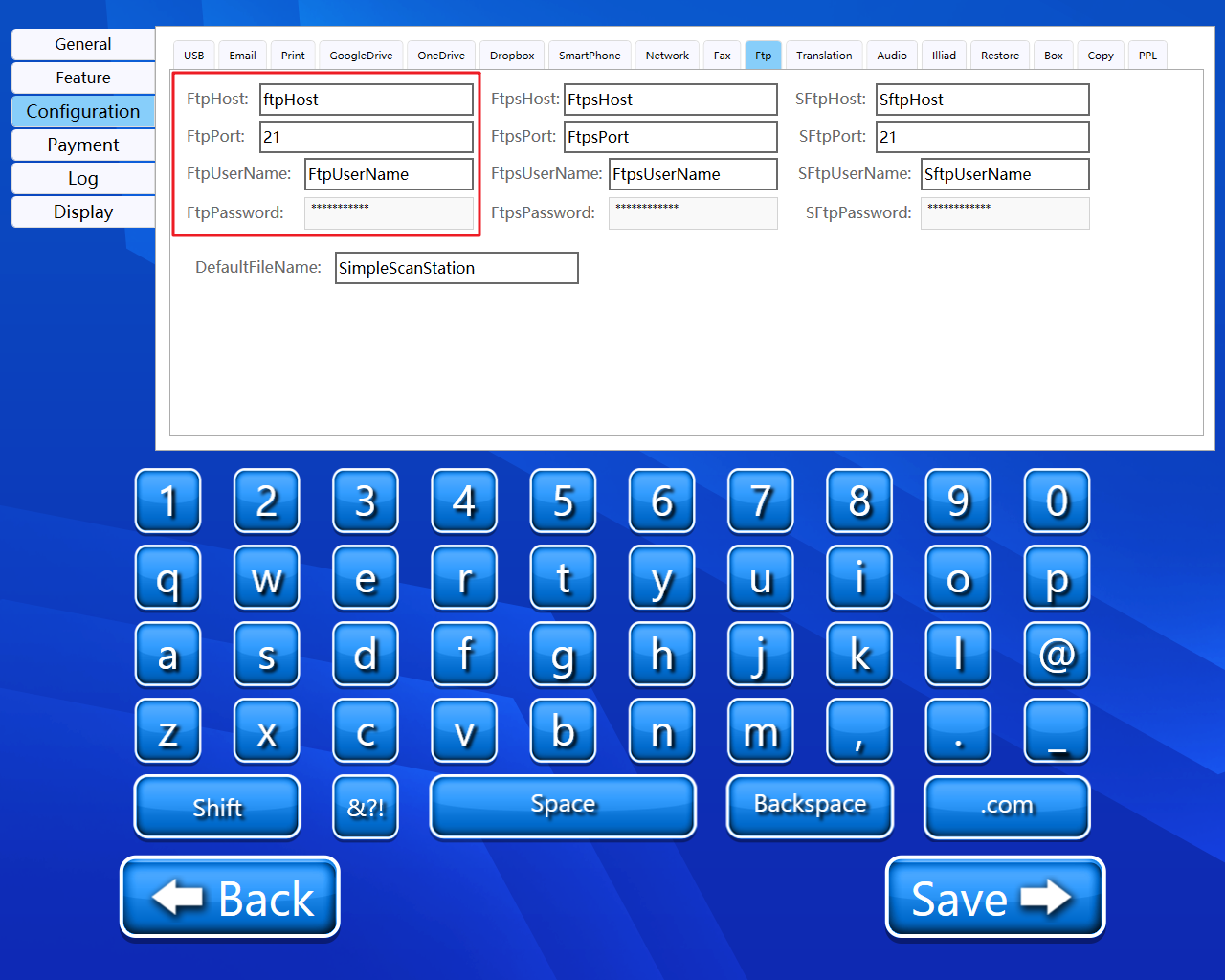
FtpHost
FTP hostname.
FtpPort
FTP port number.
FtpUsername
User name of FTP user.
FtpPassword
Password of FTP user.
FTPS
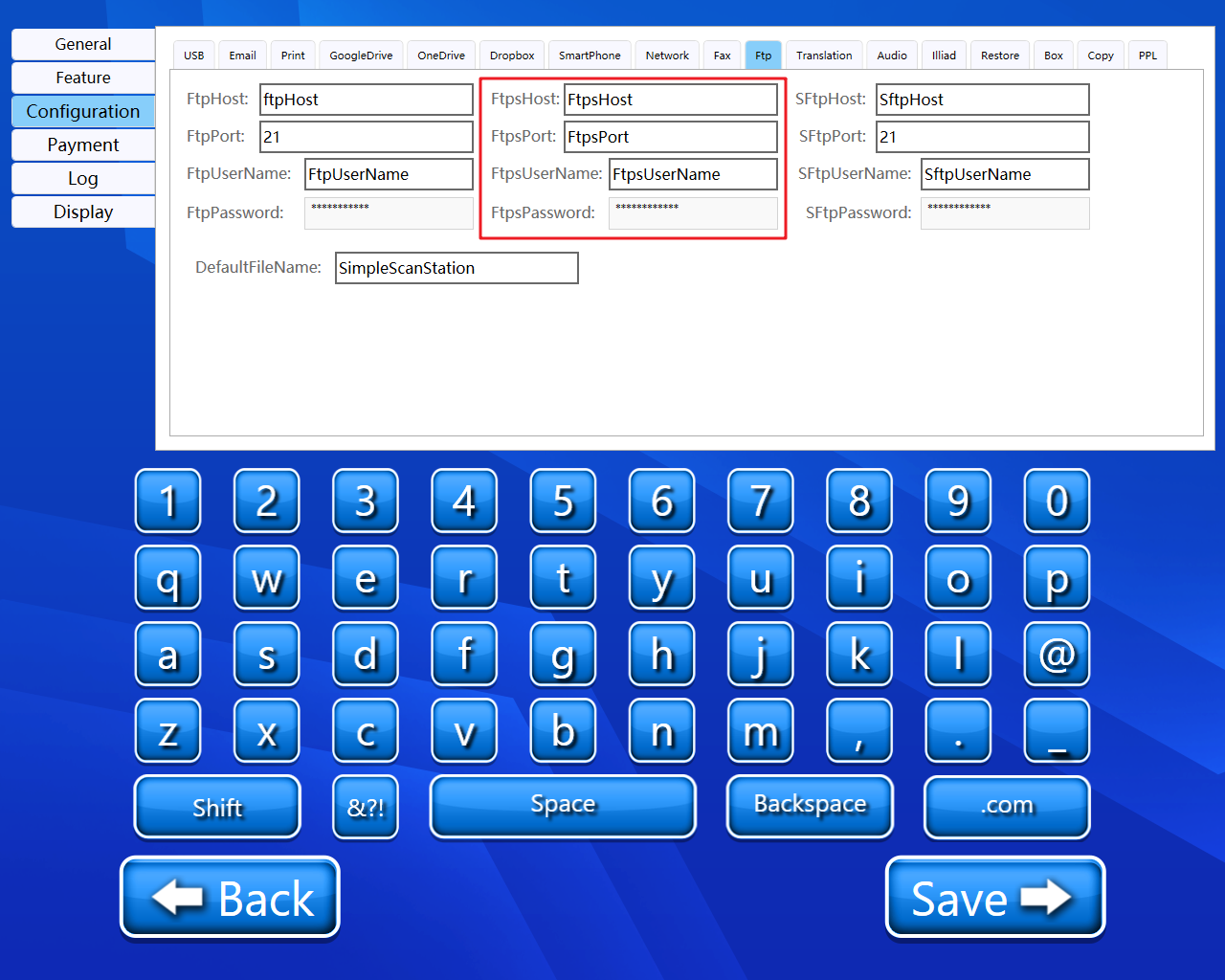
FtpsHost
FTPS hostname.
FtpsPort
FTPS port number.
FtpsUsername
User name of FTPS user.
FtpsPassword
Password of FTPS user.
SFTP
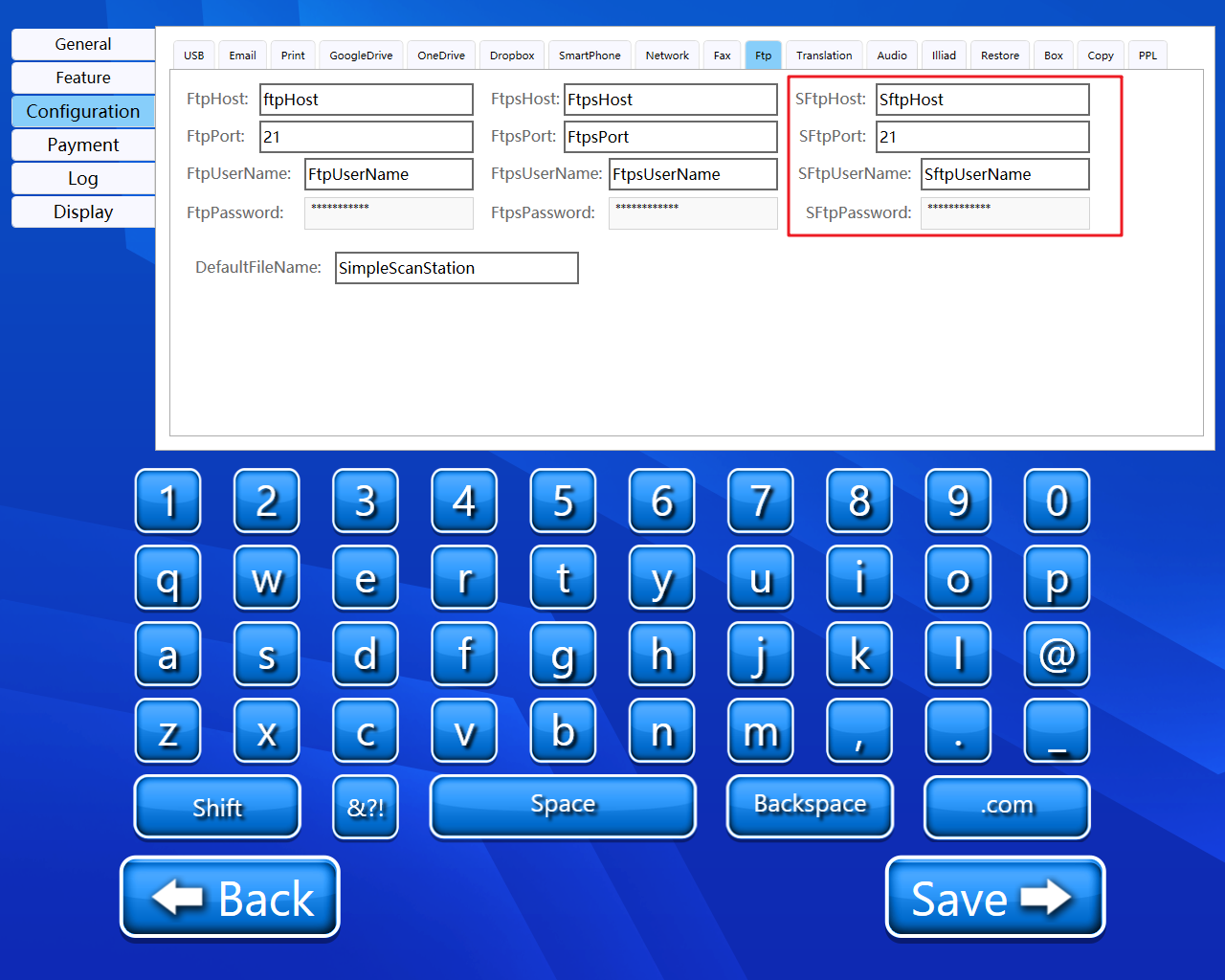
SFtpHost
SFTP hostname.
SFtpPort
SFTP port number.
SFtpUsername
User name of SFTP user.
SFtpPassword
Password of SFTP user.
Default filename
Here we can enter the default file name.
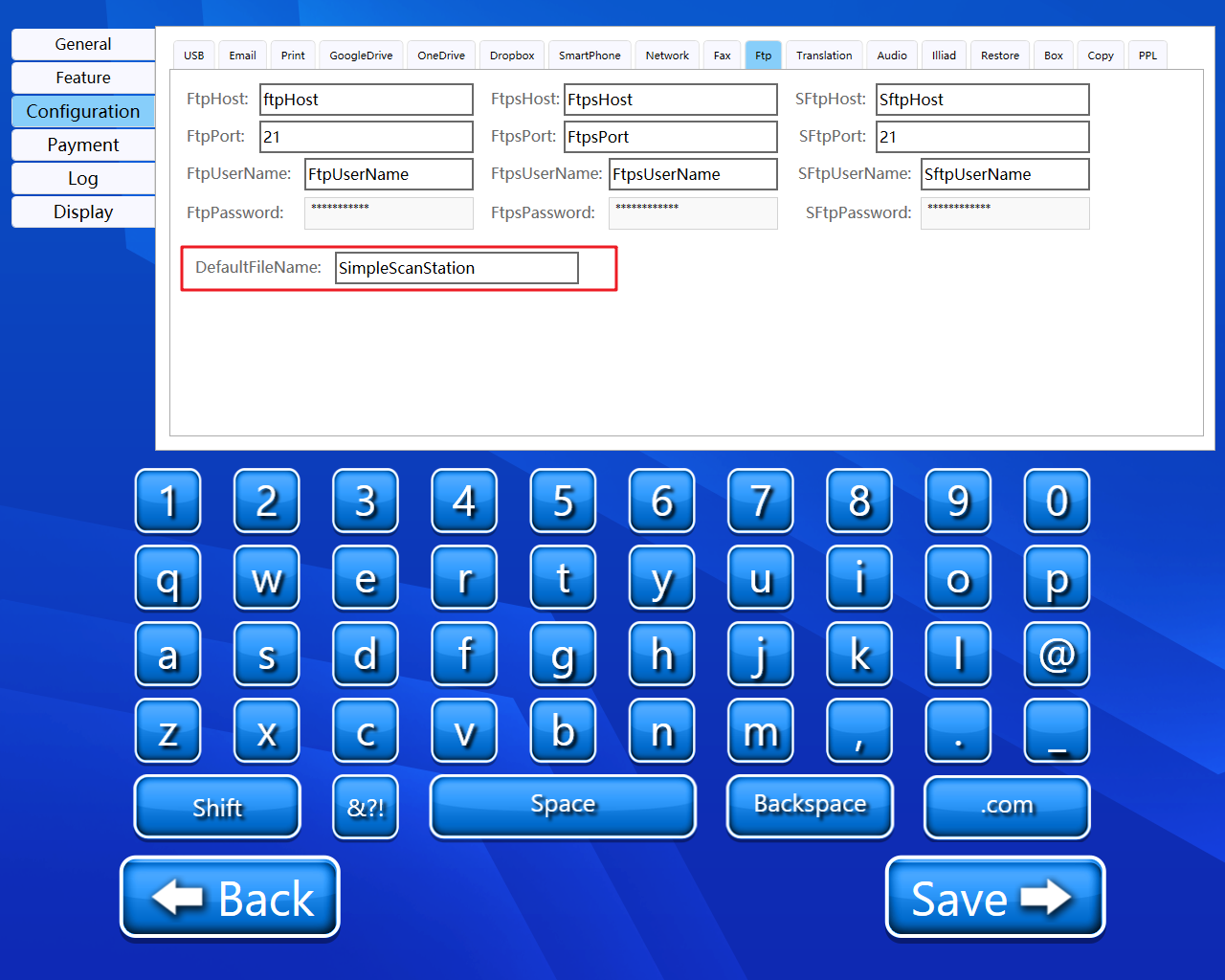
Back and Save button
We can save our settings using the “Save” button.
We can go back to our home page using the “Back” button.
Please do not change any settings unless advised.
