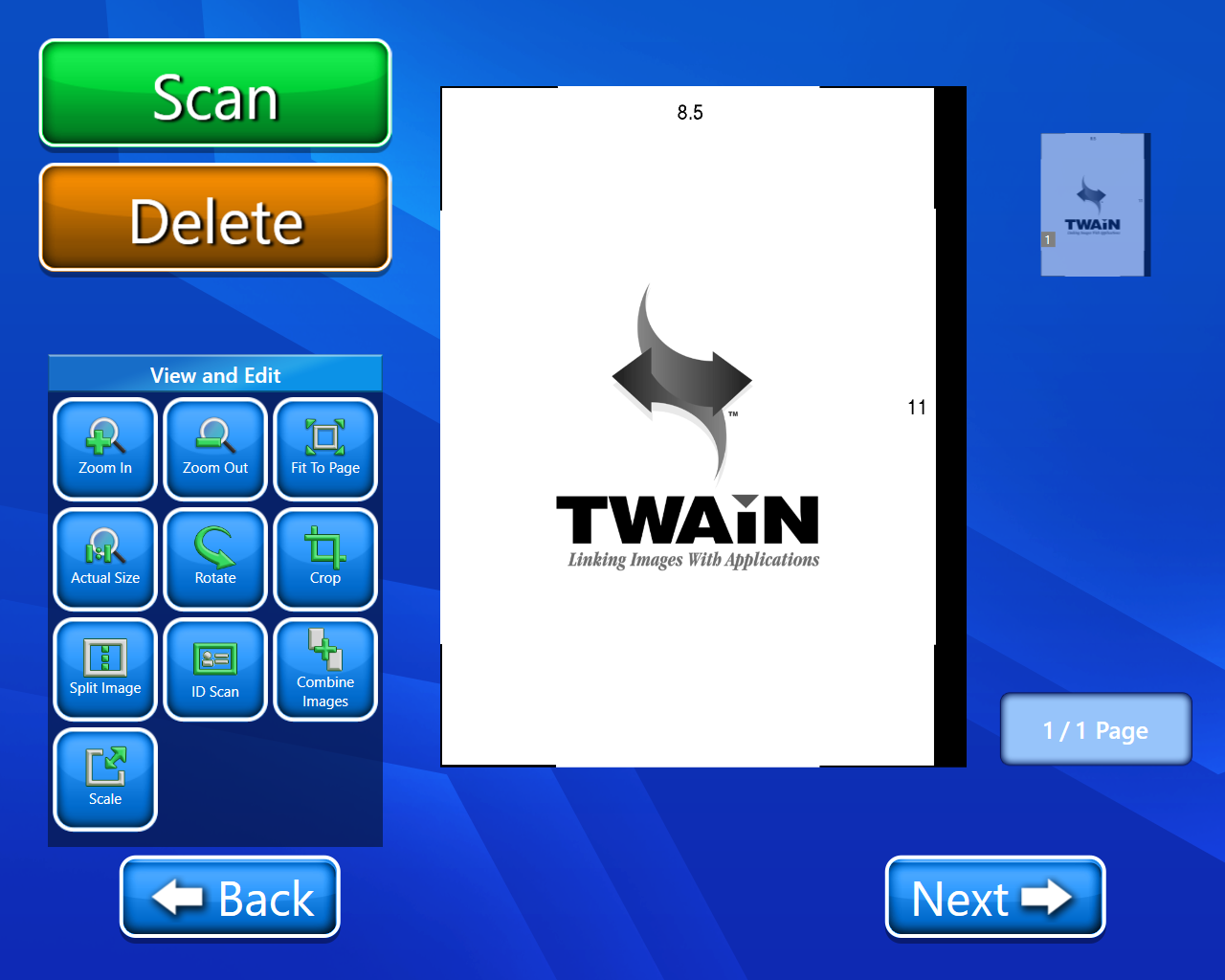Edit
Use this edit button, to edit the scanned document.
📘 Instructions
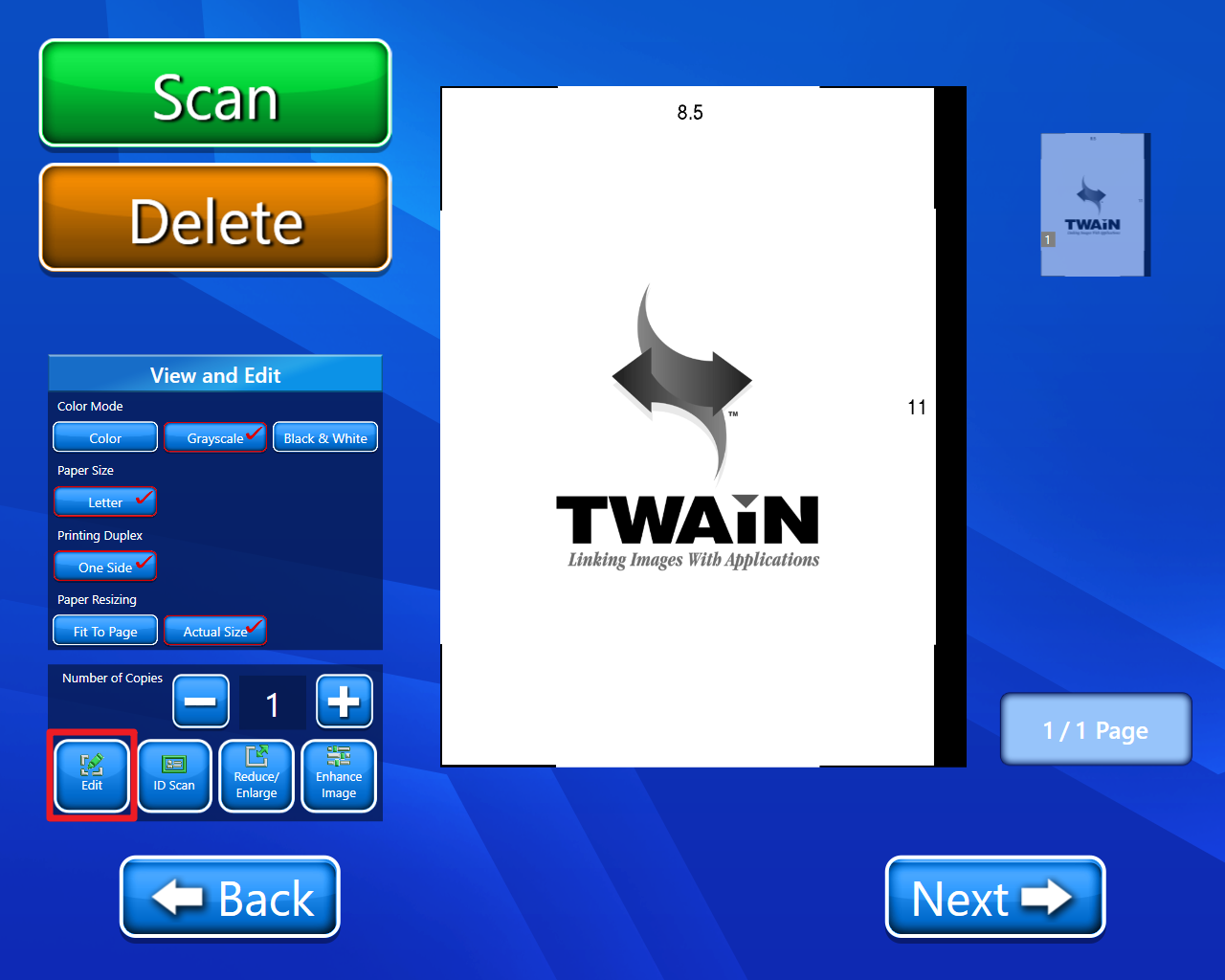
When we click on this edit button, then a new view and edit page will open.
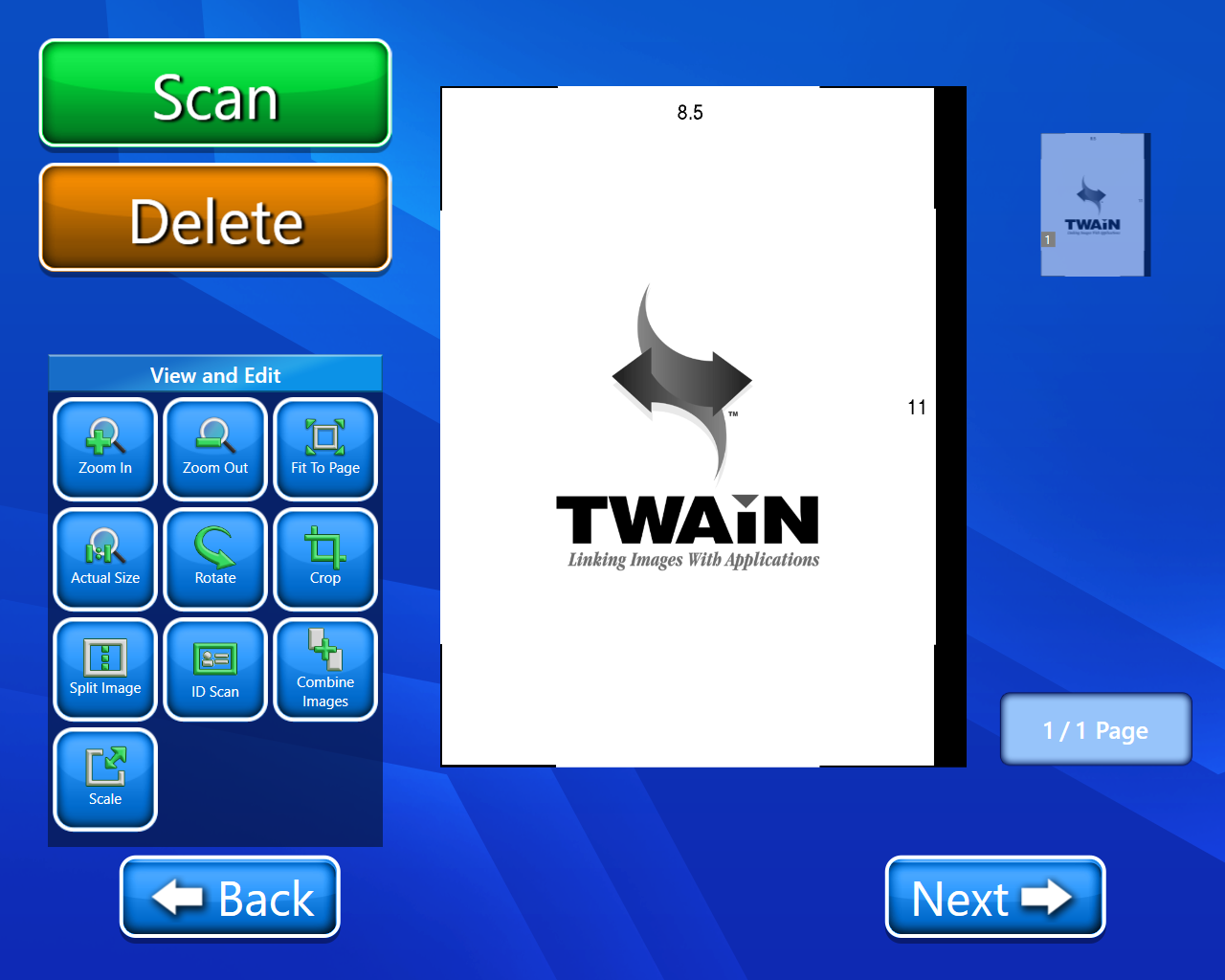
Use this edit button, to edit the scanned document.
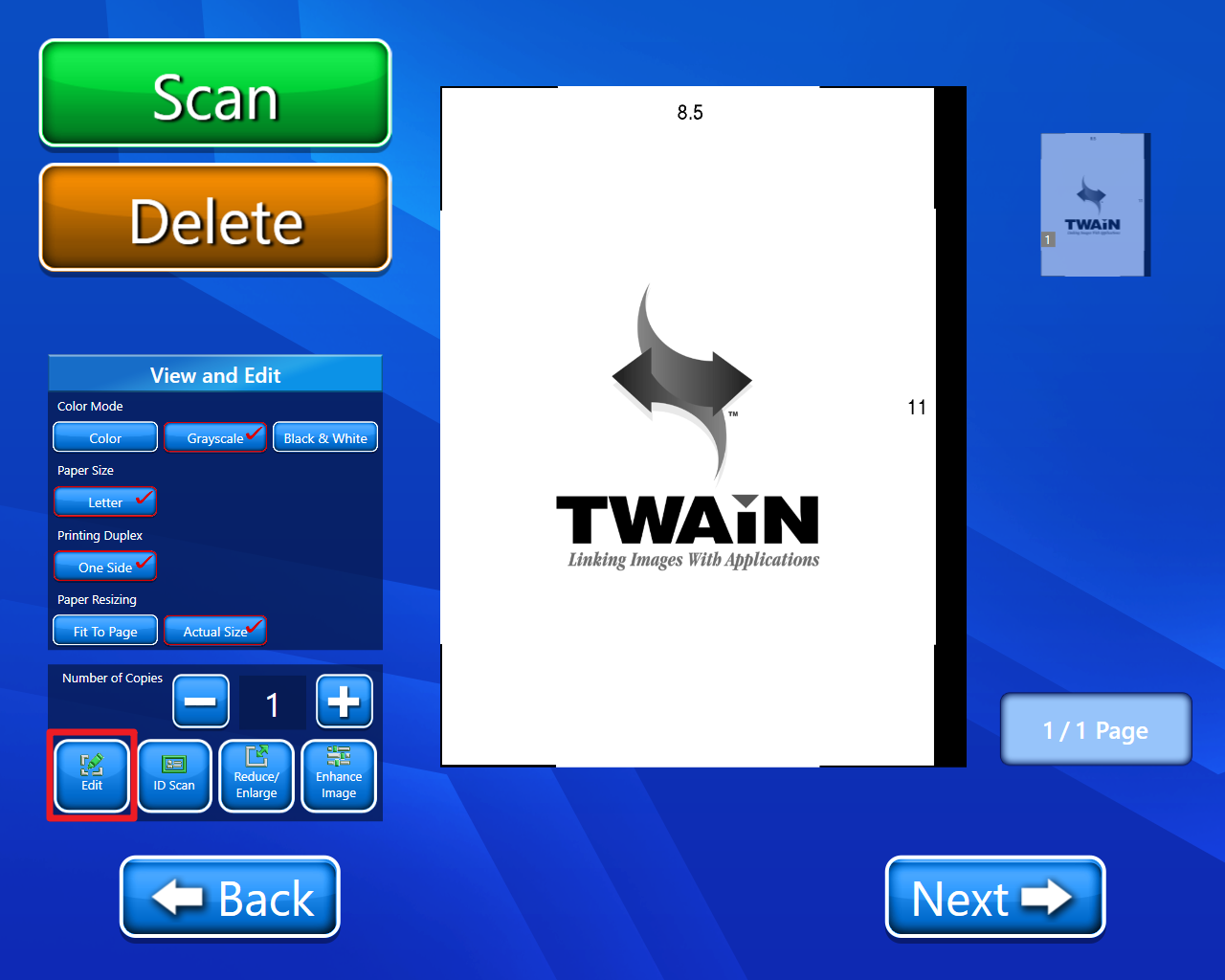
When we click on this edit button, then a new view and edit page will open.