General (Payment)
In this section, we can configure general payment settings for the ScanEZ application. Let’s discuss this section in detail.
Here are two different methods of payment.
Payment option one.
Payment option two.
There are multiple checkboxes in this section. We can enable and disable payment for every service.
To charge for a feature check the feature and select the payment method.
We currently have 7 different payment services which are as follows:
We can choose any of them for payment service.
📘 Configuration
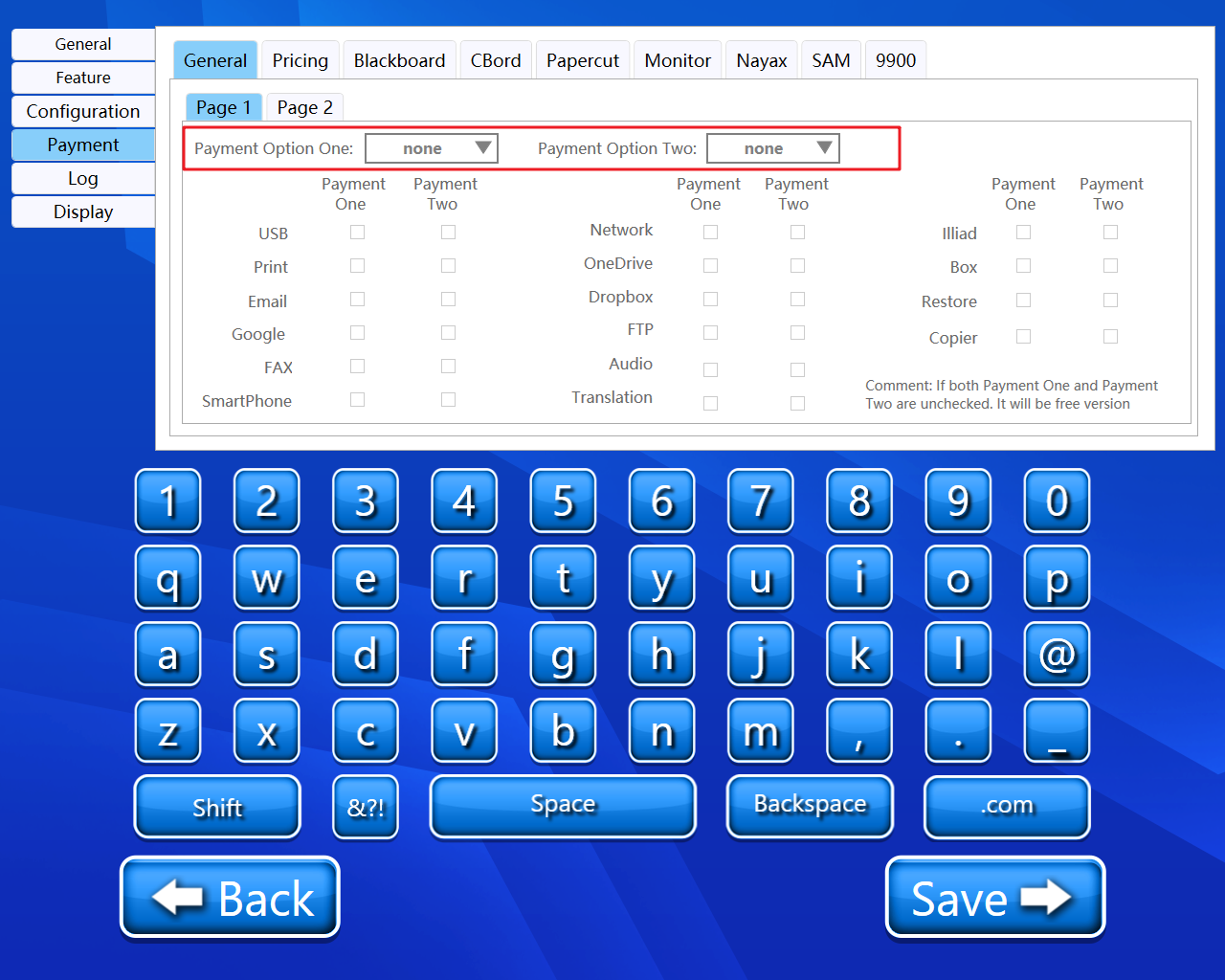
A step-by-step guide for the configuration of this section:
Payment Option One
We have to select the first payment service from this dropdown.
Payment Option Two
We have to select the second payment service from this dropdown.
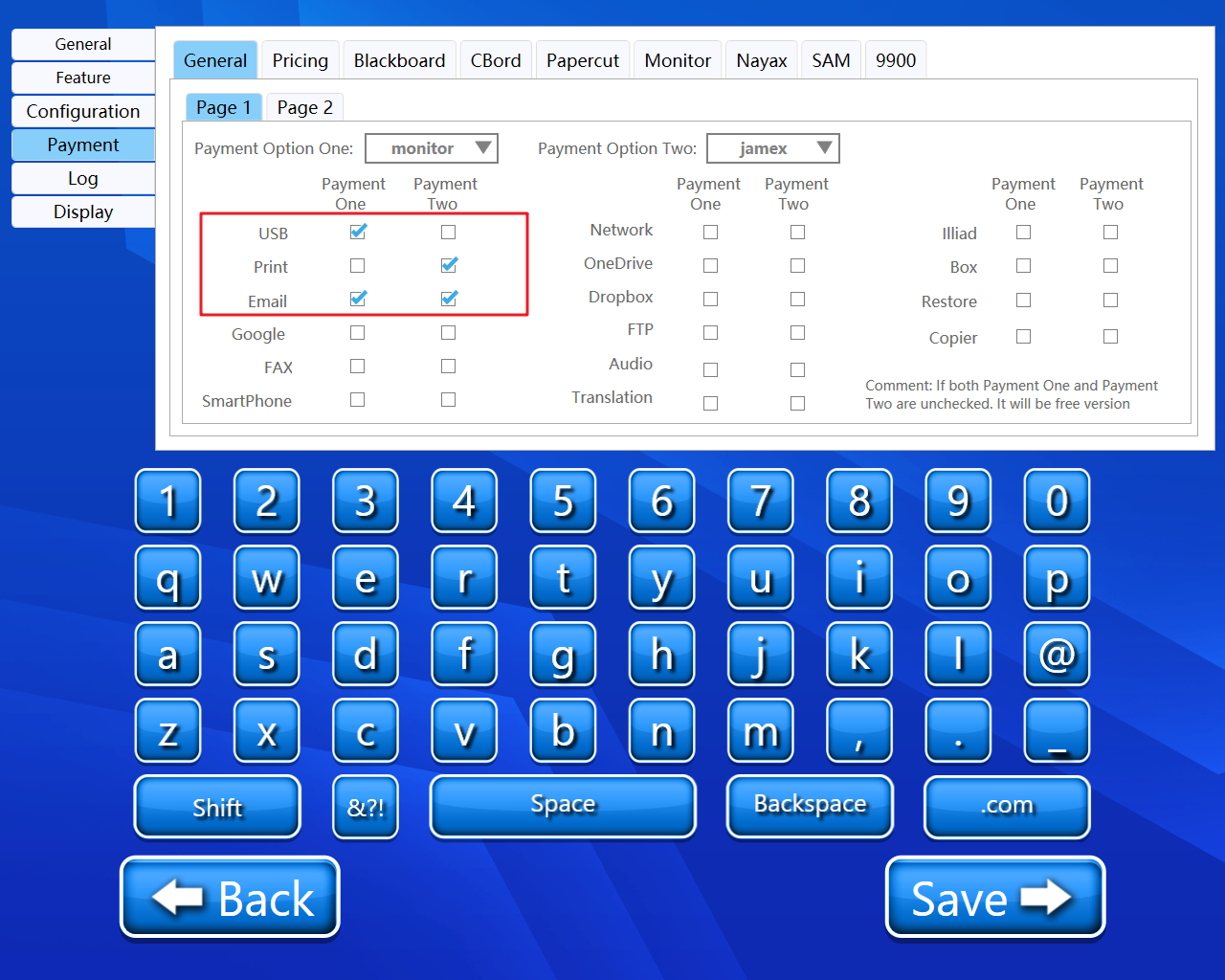
Now, we have two checkboxes for every feature: Payment One and Payment Two.
For every feature, we can check the checkbox for either one of them or both of them.
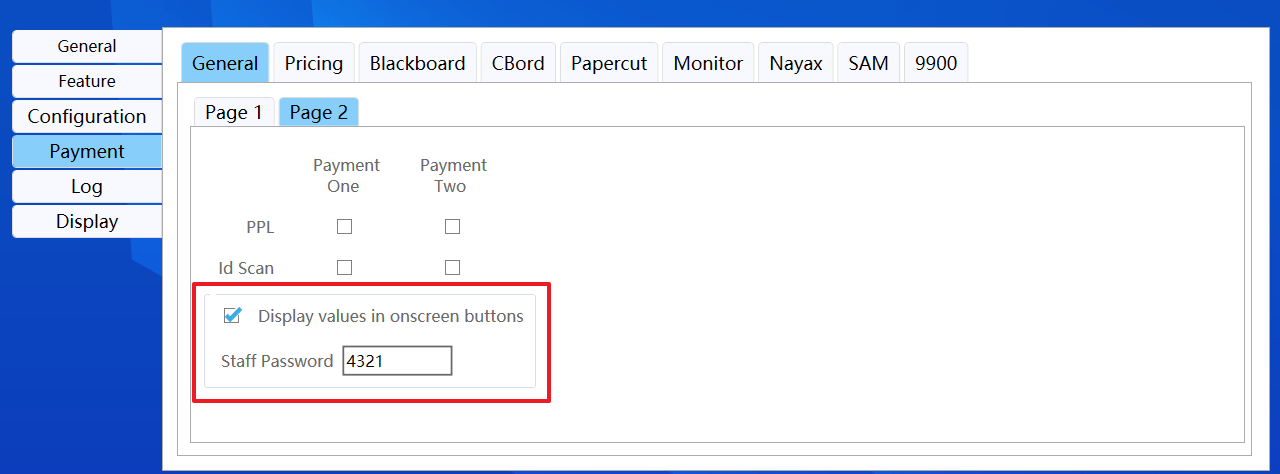
A staff override password can be set to bypass payment
If both Payment One and Payment Two are unchecked then the service will be free.
Use only one payment option for Restore, Audio, and Translation services.
Back and Save button
We can save our settings using the “Save” button.
We can go back to our home page using the “Back” button.
Please do not change any settings unless advised.
